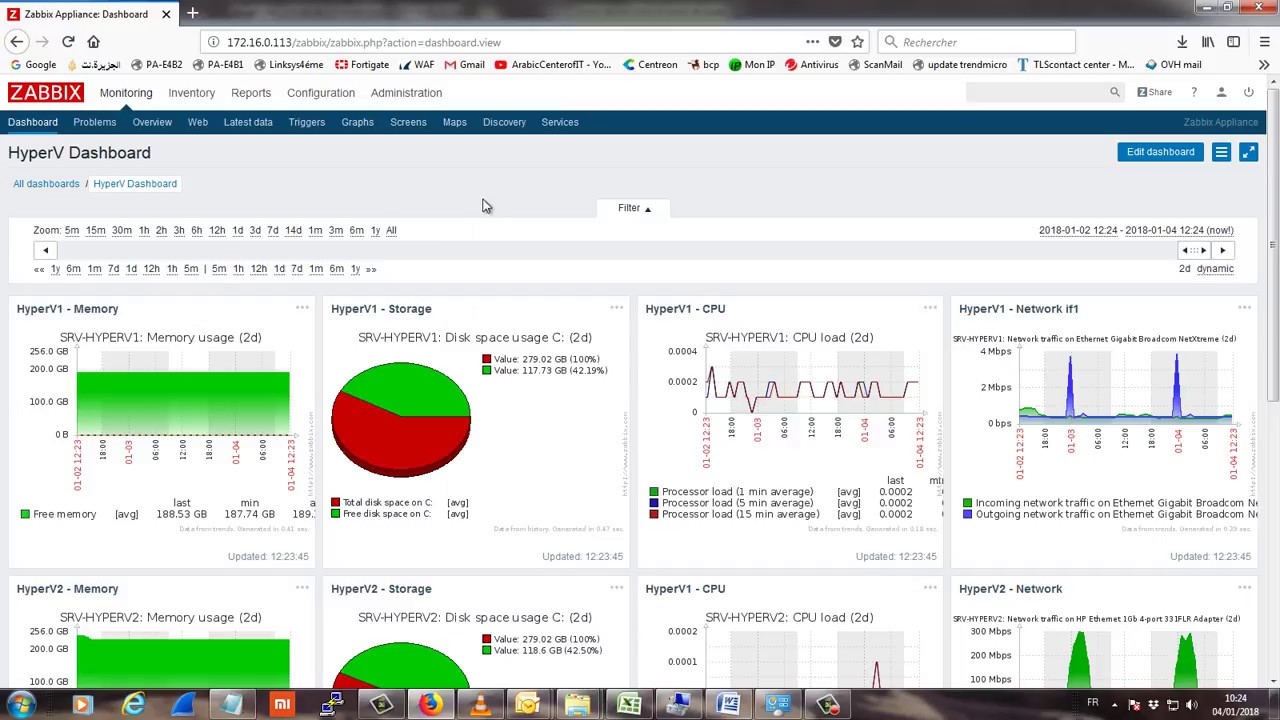Zabbix Monitor Service Windows
Zabbix is a powerful monitoring tool that allows you to keep track of your infrastructure’s performance and availability. One of the key features of Zabbix is its ability to monitor services running on Windows machines. In this article, we will explore how to set up Zabbix to monitor services on Windows and how to troubleshoot common issues that may arise.
Setting up Zabbix to monitor services on Windows is a relatively straightforward process. The first step is to ensure that you have the Zabbix agent installed on the Windows machine that you want to monitor. The Zabbix agent is a small lightweight program that runs in the background and collects information about the system it is running on.
Once you have the Zabbix agent installed, you will need to configure it to allow monitoring of services. This can be done by editing the Zabbix agent configuration file, which is typically located in the C:\Program Files\Zabbix Agent\zabbix_agentd.conf directory. In this file, you can specify which services you want to monitor by adding them to the UserParameter section.
For example, if you want to monitor the Windows Firewall service, you would add the following line to the configuration file:
UserParameter=service.state[Firewall,fw] = (Get-Service -Name 'MpsSvc').Status
This line tells the Zabbix agent to check the status of the Windows Firewall service and report back to the Zabbix server. You can add similar lines for any other services that you want to monitor.
Once you have configured the Zabbix agent to monitor services on Windows, you can start creating triggers and alerts in the Zabbix web interface. Triggers allow you to define conditions that, when met, will generate an alert. For example, you could create a trigger that alerts you when the Windows Firewall service is stopped.
Monitoring services on Windows with Zabbix can help you to identify and resolve issues quickly, ensuring that your infrastructure is running smoothly. By setting up triggers and alerts for critical services, you can be notified of any problems before they escalate into larger issues.
In conclusion, Zabbix is an excellent tool for monitoring services on Windows machines. By following the steps outlined in this article, you can quickly set up Zabbix to monitor services and receive alerts for any issues that may arise. Stay proactive and keep your infrastructure running smoothly with Zabbix!