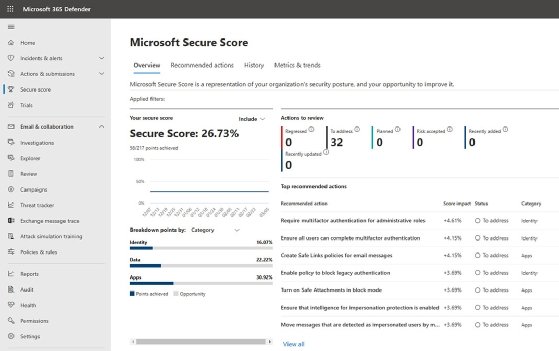Understanding Windows Strong Password Requirements
In today’s digital age, where cyber threats are prevalent, it is more important than ever to ensure that your digital assets are protected with strong passwords. Windows operating systems have built-in strong password requirements to enhance security and prevent unauthorized access. In this article, we will explore the importance of strong passwords and how to create secure passwords that meet Windows strong password requirements.
Why Strong Passwords are Important
Weak passwords are the easiest way for cybercriminals to gain access to your sensitive information. If your password is simple and easy to guess, your accounts and data are at risk of being compromised. Strong passwords, on the other hand, are much harder to crack, making it more difficult for hackers to access your information.
Windows strong password requirements are designed to ensure that users create secure passwords that are difficult to guess or brute force. By adhering to these requirements, you can significantly improve the security of your Windows device and protect your data from unauthorized access.
Windows Strong Password Requirements
Windows operating systems have strict password requirements in place to maintain the security of user accounts. When creating a new password or changing an existing one, users must adhere to the following guidelines:
- Password length must be at least eight characters long.
- Password must contain a combination of uppercase and lowercase letters.
- Password must include at least one numerical digit.
- Password must include at least one special character, such as $, &, or #.
Additionally, Windows strong password requirements recommend avoiding common words, phrases, or easily guessable information (such as birthdates or names) to further enhance the security of your password.
Creating a Strong Password
When creating a strong password that meets Windows requirements, consider the following tips:
- Avoid using easily guessable information, such as your name, birthdate, or common words.
- Use a combination of uppercase and lowercase letters, numbers, and special characters to make your password more complex.
- Consider using a passphrase instead of a single word, as longer passwords are generally more secure.
- Change your password regularly to ensure ongoing security.
By following these tips and adhering to Windows strong password requirements, you can create a strong and secure password that helps protect your digital assets from unauthorized access.
Conclusion
Windows strong password requirements are essential for maintaining the security of your digital assets. By creating strong passwords that meet these requirements, you can significantly reduce the risk of unauthorized access and protect your data from cyber threats. Remember to regularly update your passwords and follow best practices for password security to ensure the ongoing protection of your Windows device.