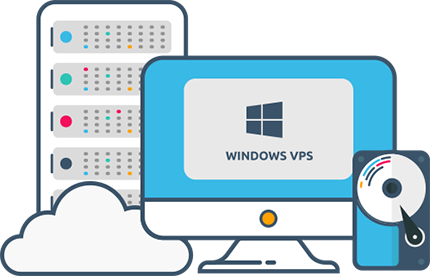Windows Server 2022 VPS Hosting: The Ultimate Guide
When it comes to hosting your website or application, choosing the right server is crucial. Windows Server 2022 VPS hosting is a popular choice for businesses and individuals looking for a powerful and reliable hosting solution. In this guide, we will explore what Windows Server 2022 VPS hosting is, its benefits, and how you can get started with it.
What is Windows Server 2022 VPS Hosting?
Windows Server 2022 VPS hosting is a type of hosting that uses a virtual private server (VPS) running Windows Server 2022 as the operating system. This means that you have your own dedicated resources on a virtual server that is isolated from other users, giving you better performance, security, and control.
With Windows Server 2022 VPS hosting, you get the flexibility and scalability of a VPS combined with the familiar Windows environment. This makes it an ideal choice for businesses that rely on Windows-based technologies or applications.
The Benefits of Windows Server 2022 VPS Hosting
- Performance: With Windows Server 2022 VPS hosting, you can expect fast performance and minimal downtime. The dedicated resources ensure that your website or application runs smoothly even during peak traffic.
- Security: Windows Server 2022 comes with advanced security features to protect your data and applications from cyber threats. You can also install additional security measures to further enhance your server’s security.
- Control: With Windows Server 2022 VPS hosting, you have full control over your server environment. You can customize it to suit your specific needs and install any software or applications you require.
In addition to these benefits, Windows Server 2022 VPS hosting also offers excellent support and reliability. Most hosting providers offer 24/7 technical support to assist you with any issues or questions you may have.
How to Get Started with Windows Server 2022 VPS Hosting
Getting started with Windows Server 2022 VPS hosting is easy. Simply choose a hosting provider that offers Windows Server 2022 VPS hosting plans, select the plan that best suits your needs, and follow the setup instructions provided by the hosting provider.
Once your Windows Server 2022 VPS is set up, you can start customizing it to meet your requirements. Install your preferred applications, configure security settings, and optimize your server for performance.
Remember to regularly monitor your server’s performance and security to ensure it is running smoothly. Most hosting providers offer monitoring tools and security updates to help you keep your server in top condition.
Conclusion
Windows Server 2022 VPS hosting is a powerful and reliable hosting solution for businesses and individuals looking to host their websites or applications on a Windows-based platform. With its benefits of performance, security, and control, Windows Server 2022 VPS hosting is an excellent choice for those who require a robust hosting environment.
If you’re considering Windows Server 2022 VPS hosting for your next project, be sure to do your research and choose a reputable hosting provider that offers reliable services and excellent customer support. With the right provider, you can enjoy all the benefits of Windows Server 2022 VPS hosting and take your online presence to the next level.