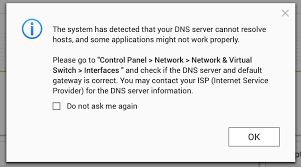Why is my server not resolving DNS?
There are few things more frustrating than encountering DNS resolution issues with your server. When your server is unable to resolve DNS, it can lead to websites going down, email not working, and a myriad of other problems. So, why is your server not resolving DNS, and what can you do about it?
What is DNS?
DNS stands for Domain Name System. It is essentially the phonebook of the internet, translating domain names like google.com into IP addresses that computers can understand. When you type a URL into your web browser, your computer uses DNS to look up the IP address associated with that domain name and then connects to the website.
Common Causes of DNS Resolution Issues
- Incorrect DNS settings
- Network connectivity issues
- Firewall or security settings blocking DNS resolution
- Server misconfiguration
- ISP DNS issues
Now that we understand what DNS is and some common causes of resolution issues, let’s delve into why your server might not be resolving DNS.
Why is My Server Not Resolving DNS?
There could be several reasons why your server is not resolving DNS. Your DNS settings might be incorrect, your network connectivity could be compromised, or there could be firewall or security settings blocking DNS resolution. Additionally, server misconfiguration or issues with your ISP’s DNS servers could be the culprits.
What Can You Do About It?
If your server is not resolving DNS, there are a few steps you can take to troubleshoot and resolve the issue. Start by checking your DNS settings to ensure they are correct. Make sure your network connectivity is working properly and that there are no firewall or security settings blocking DNS resolution. If everything looks good on your end, reach out to your ISP to see if there are any known DNS issues in your area.
Conclusion
When your server is not resolving DNS, it can be a frustrating and time-consuming problem to troubleshoot. By understanding what DNS is, common causes of resolution issues, and steps you can take to resolve the issue, you can get your server back up and running smoothly in no time.