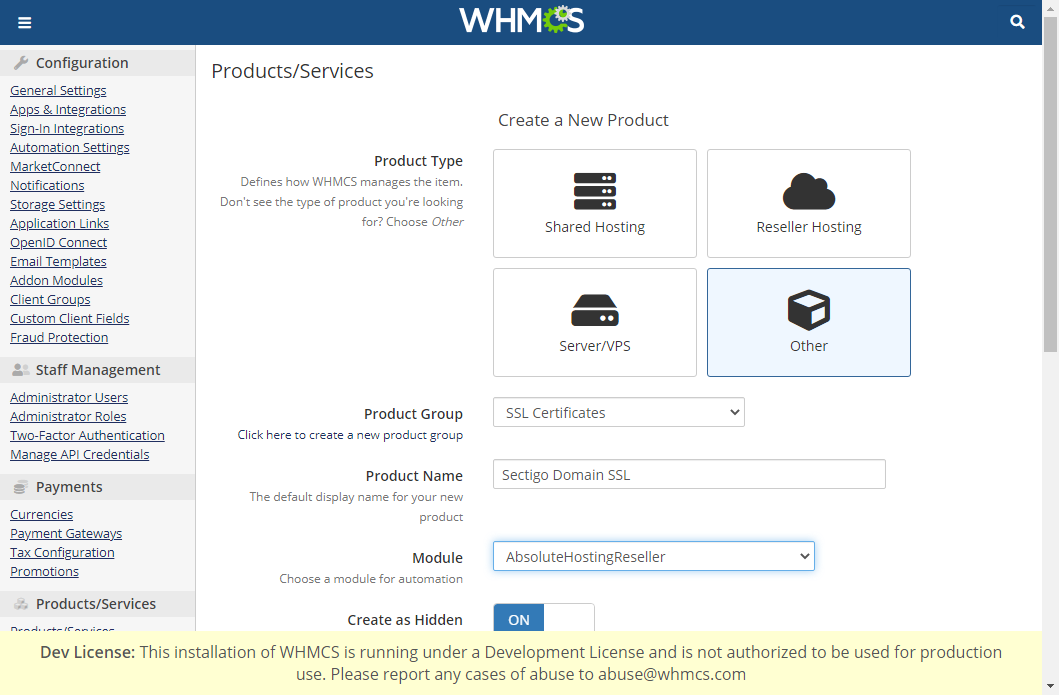Setting Up WHMCS Reseller Hosting
If you’re looking to start your own web hosting business, WHMCS reseller hosting is a great option to consider. With WHMCS, you can easily set up and manage your own web hosting business, selling hosting packages to clients under your own brand. In this article, we’ll walk you through the process of setting up WHMCS reseller hosting.
Step 1: Choose a Reseller Hosting Provider
The first step in setting up WHMCS reseller hosting is to choose a reseller hosting provider. There are many hosting providers that offer reseller hosting plans, so be sure to research and compare different providers to find one that meets your needs. Some popular reseller hosting providers include HostGator, Bluehost, and SiteGround.
Step 2: Purchase a Reseller Hosting Plan
Once you’ve chosen a reseller hosting provider, the next step is to purchase a reseller hosting plan. Most reseller hosting providers offer different plans with varying features and pricing, so choose a plan that fits your budget and business goals. Be sure to consider factors such as server uptime, customer support, and scalability when selecting a plan.
Step 3: Install WHMCS
After purchasing a reseller hosting plan, you’ll need to install WHMCS on your server. WHMCS is a popular billing and automation platform for web hosting businesses, and it will help you manage your client accounts, invoices, and support tickets. Most reseller hosting providers offer easy one-click installations of WHMCS through their control panels.
Step 4: Configure WHMCS
Once WHMCS is installed, you’ll need to configure it to start selling hosting packages. You’ll need to set up your pricing, payment gateways, and server settings within WHMCS. You can also customize the look and feel of your client portal to match your brand. WHMCS offers a user-friendly interface that makes it easy to configure your settings.
Step 5: Create Hosting Packages
After configuring WHMCS, the next step is to create hosting packages to sell to your clients. You can set up different hosting packages with varying features and pricing to cater to different customer needs. WHMCS allows you to easily create and manage hosting packages through its user-friendly interface.
Step 6: Start Selling Hosting
With WHMCS set up and your hosting packages created, you’re now ready to start selling hosting to clients. You can begin marketing your hosting services through your website, social media, and other channels. WHMCS will handle the billing and automation of client accounts, making it easy for you to focus on growing your business.
Conclusion
Setting up WHMCS reseller hosting is a straightforward process that can help you start your own web hosting business. By choosing a reseller hosting provider, purchasing a reseller hosting plan, installing and configuring WHMCS, creating hosting packages, and marketing your services, you can successfully launch your hosting business. With WHMCS handling the backend automation, you can focus on attracting clients and growing your business.