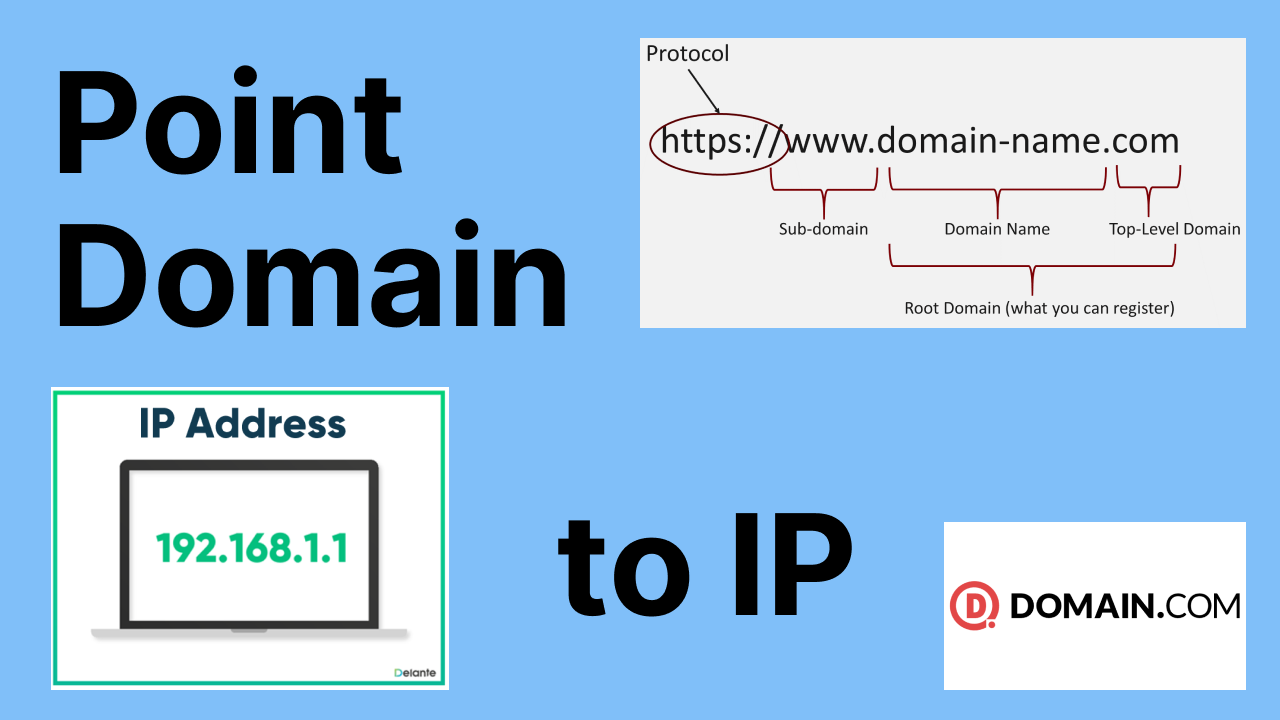What is my Domain and IP Address?
Have you ever been curious about what your domain and IP address are? In this article, we will dive into the world of domain names and IP addresses, and explain how they work together to help you navigate the internet.
Let’s start with the basics. Your domain name is the human-readable address that you use to access websites on the internet. It consists of a series of characters followed by a top-level domain (TLD) such as .com, .net, or .org. For example, google.com and facebook.com are popular domain names that you might be familiar with.
On the other hand, your IP address is a unique numerical identifier assigned to your device on a network. It serves as the digital address that allows devices to communicate with each other over the internet. Every device connected to the internet, including your computer, smartphone, or tablet, has an IP address.
So, how do domain names and IP addresses work together? When you type a domain name into your web browser, such as www.example.com, your device needs to know the corresponding IP address to establish a connection with the website’s server. This process is known as domain name resolution.
Domain name resolution starts with your device querying a Domain Name System (DNS) server to translate the domain name into an IP address. The DNS server looks up the IP address associated with the domain name in its database and returns the information to your device. Once your device has the IP address, it can communicate with the website’s server and fetch the requested web page.
Now, you might be wondering how to find out what your domain name and IP address are. It’s actually quite simple!
To find out your domain name, you can simply look at the address bar of your web browser. The text you see before the first slash (/) is your domain name. For example, if you see www.example.com, “www.example.com” is your domain name.
As for your IP address, there are a few ways to find it. You can check your device’s network settings, use online IP lookup tools, or simply search “What’s my IP address?” in a search engine. Your IP address will be displayed in the search results.
Knowing your domain name and IP address can be helpful in various situations, such as setting up a website, troubleshooting network issues, or configuring security settings. By understanding how domain names and IP addresses work together, you can navigate the internet more effectively and securely.
So, the next time you’re browsing the web, take a moment to appreciate the role that your domain name and IP address play in connecting you to the vast world of information online.