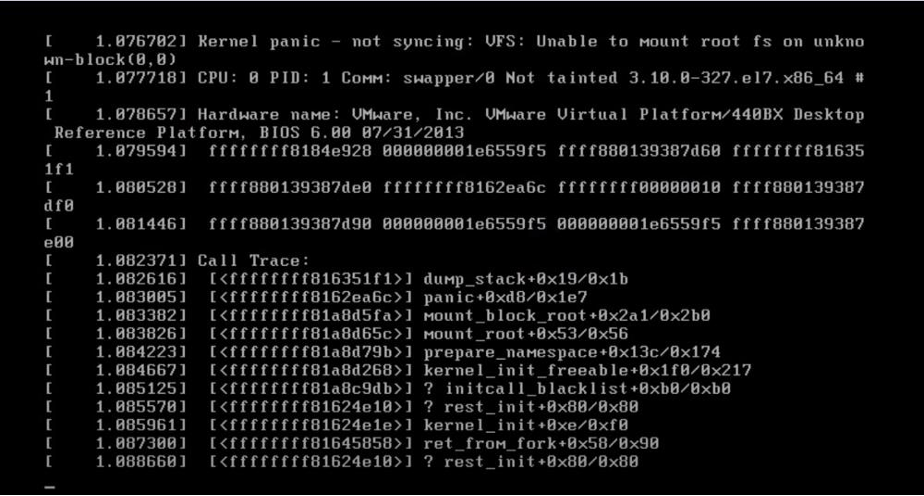Understanding Kernel Panic in Linux
Let’s face it – seeing the words “kernel panic” flash on your screen can be a nerve-wracking experience, especially if you’re not familiar with what it actually means. But fear not! In this article, we’re going to break down what exactly kernel panic is in the world of Linux, why it happens, and what you can do about it.
What is a Kernel Panic?
Kernel panic is a critical error that occurs when the kernel of the operating system detects a fatal problem that it cannot recover from. In simpler terms, it’s like a human experiencing a heart attack – everything comes to a screeching halt because the core component of the system is in serious trouble.
When a kernel panic happens, the system basically gives up trying to fix the issue on its own and decides to stop everything to prevent further damage. This usually results in the infamous “blue screen of death” or a screen filled with cryptic messages that don’t make much sense to the average user.
Why Does Kernel Panic Happen?
There are many reasons why a kernel panic can occur in a Linux system. Some common causes include:
- Hardware failures, such as a faulty RAM or failing hard drive.
- Software bugs that trigger a critical error in the kernel.
- Incompatible or corrupt device drivers.
- Overheating of the system due to poor ventilation.
- Power supply issues that cause instability.
While these are just a few examples, kernel panics can essentially happen due to any flaw in the system that the kernel can’t handle. It’s like a last-resort safety mechanism that kicks in when things go seriously awry.
What Can You Do About It?
When faced with a kernel panic, the first and foremost thing to do is to stay calm. Panicking yourself won’t help the situation – after all, it’s just a machine!
Once you’ve collected yourself, you can try to diagnose the underlying issue by looking at the error messages displayed on the screen. Often, these messages contain valuable clues about what went wrong and how to fix it.
If you’re feeling adventurous, you can try booting into a recovery mode or using a live CD/USB to access the system and troubleshoot the problem. Sometimes, a simple reboot or fixing a misbehaving driver can be all it takes to get the system back up and running.
Of course, if all else fails, you can always seek help from the vast Linux community online. Forums, IRC channels, and mailing lists are great places to ask for assistance when dealing with tricky kernel panic situations.
In Conclusion
Kernel panic may sound intimidating, but it’s not the end of the world. With a little patience and know-how, you can overcome this hurdle and get your Linux system back on track. Remember, even the most experienced users encounter kernel panics from time to time – it’s all part of the learning process in the world of open-source software.