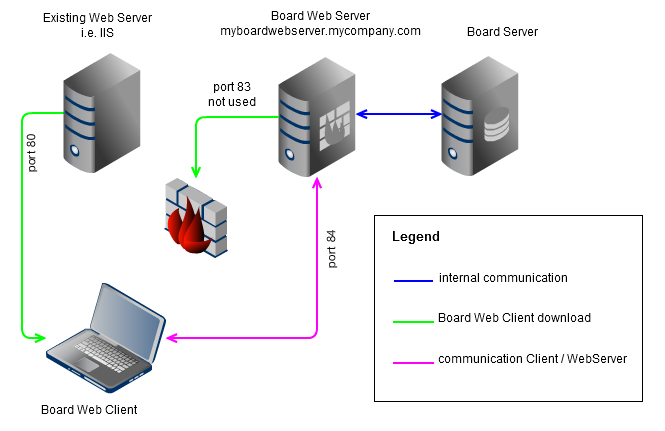Setting up a Web Server for Your Website
Are you looking to take your online presence to the next level? One key aspect of having a successful website is ensuring that your web server is set up correctly. In this article, we will guide you through the process of setting up a web server for your website and provide you with all the information you need to get started.
What is a Web Server?
Before we dive into the details of setting up a web server, let’s first understand what a web server actually is. A web server is a piece of software that stores, processes, and delivers web pages to users when they visit a website. It acts as the foundation of your online presence, allowing users to access your website and its content.
Types of Web Servers
There are several different types of web servers available, each with its own set of features and functionalities. Some of the most popular web servers include Apache, Nginx, and Microsoft Internet Information Services (IIS). When choosing a web server, it’s important to consider factors such as scalability, performance, and ease of use.
Setting Up Your Web Server
Now that you have a basic understanding of what a web server is, let’s walk through the steps of setting up a web server for your website:
- Choose a Web Server Software: The first step in setting up a web server is to choose the right web server software for your website. As mentioned earlier, some of the most popular options include Apache, Nginx, and IIS.
- Install the Web Server Software: Once you have chosen your web server software, the next step is to install it on your server. This process may vary depending on the software you have selected, so be sure to follow the installation instructions provided by the software developer.
- Configure the Web Server: After installing the web server software, you will need to configure it to meet the specific needs of your website. This includes setting up domains, configuring security settings, and optimizing performance.
- Test Your Web Server: Before making your website live, it’s important to test your web server to ensure that everything is functioning correctly. You can use tools such as Pingdom or GTmetrix to check the performance of your web server.
Optimizing Your Web Server
Once you have set up your web server, there are a few additional steps you can take to optimize its performance and ensure that your website runs smoothly:
- Enable Caching: Caching is a technique that can significantly improve the performance of your web server by storing frequently accessed data in memory.
- Optimize Images: Large images can slow down your website, so be sure to optimize your images for the web before uploading them to your server.
- Monitor Server Performance: Regularly monitor your server’s performance to identify any potential issues and address them before they affect your website’s performance.
Setting up a web server for your website may seem like a daunting task, but with the right guidance and resources, it can be a straightforward process. By following the steps outlined in this article and taking the time to optimize your web server, you can ensure that your website is fast, secure, and reliable for your users.