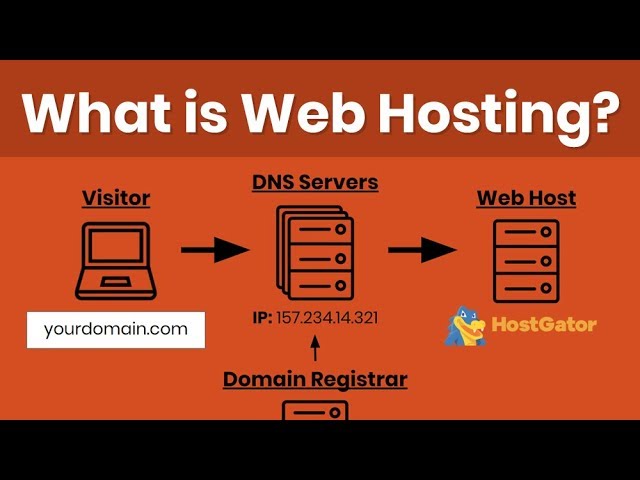Web Hosting Tutorial for Beginners
Welcome to our web hosting tutorial for beginners! If you’re new to the world of websites and online business, understanding web hosting is a crucial first step. In this guide, we will walk you through the basics of web hosting, helping you make informed decisions about your online presence. Let’s dive in!
What is Web Hosting?
Web hosting is essentially the service that allows individuals and organizations to make their website accessible via the World Wide Web. In simpler terms, web hosting is like renting a space on the internet to store and manage your website’s content, such as text, images, videos, and more.
When someone types your website address into their browser, the browser sends a request to the web host server where your website is stored. The server then retrieves the website files and displays them on the user’s device, allowing them to interact with your site.
Types of Web Hosting
There are several types of web hosting options available, each catering to different needs and budgets. The most common types include:
- Shared Hosting: Ideal for beginners and small websites, where multiple websites share the resources of a single server.
- VPS Hosting: Offers more control and flexibility than shared hosting, with a dedicated virtual server for your website.
- Dedicated Hosting: Provides full control over a physical server dedicated solely to your website, offering maximum performance and security.
- Cloud Hosting: Utilizes multiple virtual servers to host your website, ensuring scalability and reliability.
Choosing the Right Web Hosting Provider
When selecting a web hosting provider, there are several factors to consider to ensure you make the right choice:
- Uptime Guarantee: Look for providers that offer at least a 99.9% uptime guarantee to ensure your website is always accessible.
- Customer Support: Opt for providers with 24/7 customer support via multiple channels, such as live chat, phone, and email.
- Scalability: Choose a provider that allows you to easily upgrade your hosting plan as your website grows.
- Security: Ensure the provider offers robust security features, such as SSL certificates, firewalls, and malware protection.
- Pricing: Compare pricing plans and features across different providers to find the best value for your budget.
Setting Up Your Website
Once you’ve selected a web hosting provider, it’s time to set up your website. Follow these steps to get started:
- Register a domain name that reflects your brand or business.
- Choose a content management system (CMS), such as WordPress or Joomla, to build your website.
- Upload your website files to the hosting server using an FTP client or the provider’s file manager.
- Configure your website settings, including domain redirection, email accounts, and security features.
- Test your website to ensure everything is working correctly before going live.
Conclusion
Understanding web hosting is essential for anyone looking to establish an online presence. By selecting the right hosting provider and setting up your website correctly, you can create a secure and reliable online platform for your business or personal endeavors. We hope this tutorial has been helpful in guiding you through the basics of web hosting. Happy hosting!