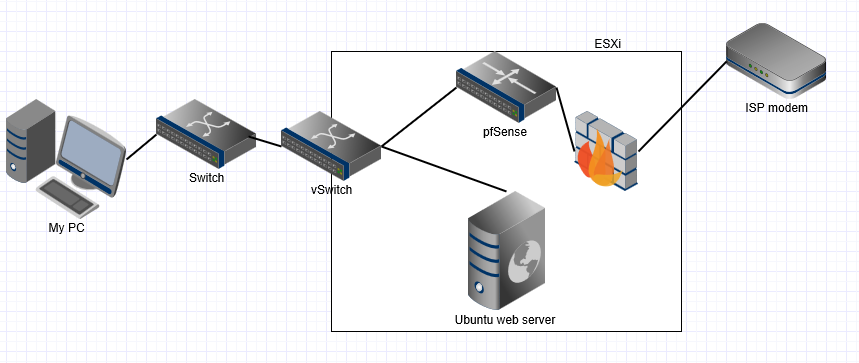Setting Up a Web Hosting Home Server
Running a website from home can be a cost-effective way to host your personal blog, portfolio, or small business website. By setting up a web hosting home server, you have complete control over your server and can customize it to meet your specific needs. In this guide, we will walk you through the steps to get your home server up and running.
Choose the Right Hardware
The first step in setting up a web hosting home server is choosing the right hardware. You will need a reliable computer with enough processing power, memory, and storage space to handle the demands of hosting a website. Consider using an older computer as a server or invest in a dedicated server machine for better performance.
Install Server Software
Once you have your hardware set up, you will need to install server software on your computer. Popular server software options include Apache, Nginx, and Microsoft IIS. These software programs will allow you to host and manage your website files on your server.
Secure Your Server
Security is a crucial aspect of running a web hosting home server. Make sure to secure your server by setting up a firewall, enabling encryption, and regularly updating your server software. You should also consider using a VPN to protect your server from external threats.
Configure DNS Settings
After securing your server, you will need to configure your domain name system (DNS) settings. This will allow visitors to access your website by typing in your domain name in their web browser. Set up your DNS settings to point to your server’s IP address for proper routing.
Upload Your Website Files
With your server set up and configured, you can now upload your website files to the server. Use an FTP client to transfer your website files to your server and ensure that all files are placed in the correct directories. Test your website to make sure it loads correctly from your server.
Monitor Server Performance
Once your website is live, it is important to monitor your server’s performance regularly. Keep an eye on server uptime, bandwidth usage, and website traffic to ensure your server can handle the demands of hosting your website. Consider using monitoring tools to track server performance metrics.
Backup Your Data
Finally, make sure to regularly backup your website data to prevent data loss in case of server failure. Consider setting up automated backups or manually backing up your website files to an external storage device. Having a backup of your website data is essential for maintaining the integrity of your website.
Setting up a web hosting home server can be a rewarding experience that gives you full control over your website. Follow these steps to get your home server up and running and start hosting your website from the comfort of your own home.