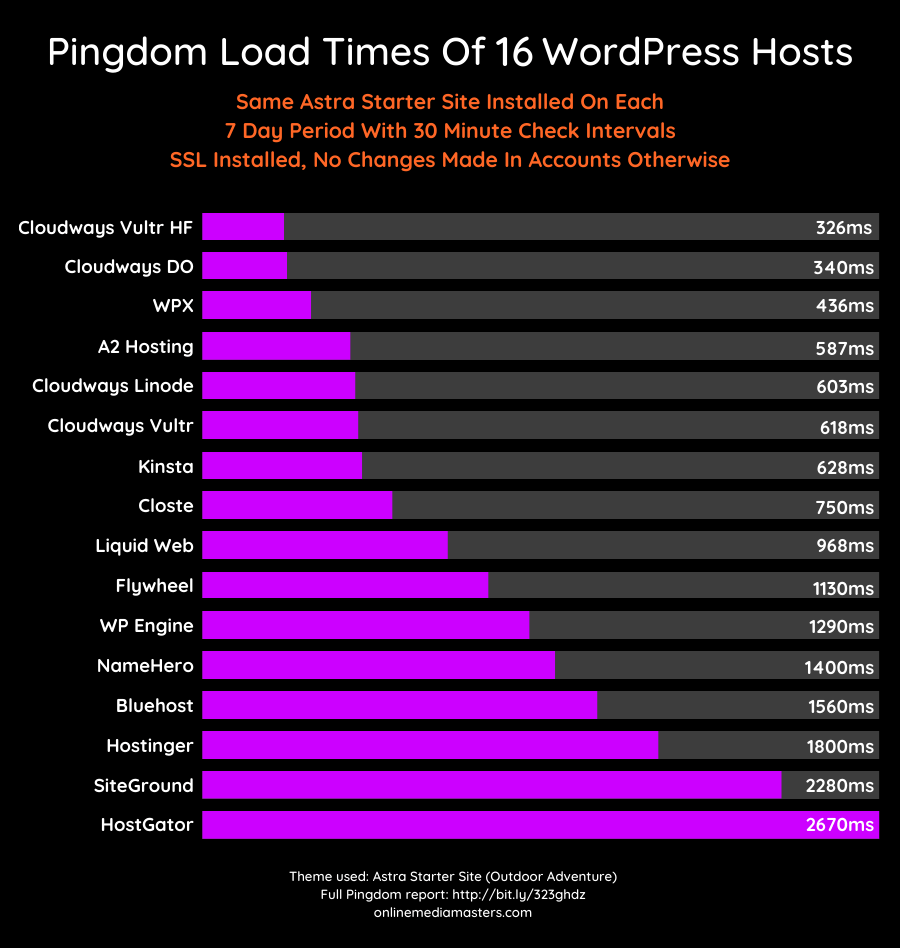Optimizing Web Hosting for WordPress Sites Speed
When it comes to running a successful WordPress website, one of the most critical factors to consider is speed. A slow-loading website can significantly impact user experience, search engine rankings, and overall online performance. One of the key ways to improve the speed of your WordPress site is by optimizing your web hosting.
Choose the Right Hosting Plan
Not all web hosting plans are created equal, especially when it comes to WordPress sites. When selecting a hosting provider, it’s essential to choose a plan that is optimized for WordPress performance. Shared hosting may be an affordable option, but it can lead to slower loading times due to sharing resources with other websites. Consider a managed WordPress hosting plan or a Virtual Private Server (VPS) for better speed and performance.
Utilize SSD Storage
One of the simplest ways to improve the speed of your WordPress site is by utilizing Solid State Drive (SSD) storage. SSDs are faster and more reliable than traditional Hard Disk Drives (HDDs) because they don’t have moving parts. Many web hosting providers offer SSD storage as part of their plans, so be sure to take advantage of this feature for faster loading times.
Enable Caching
Caching is another powerful tool for speeding up your WordPress site. By enabling caching, you can save static versions of your website’s pages, reducing the need to generate them dynamically each time a user visits. There are many caching plugins available for WordPress, such as W3 Total Cache and WP Super Cache, that can help optimize your site’s speed.
Optimize Images and Files
Large image and file sizes can slow down your website significantly. To improve loading times, be sure to optimize your images and files before uploading them to WordPress. Use image compression tools like TinyPNG or Smush to reduce file sizes without sacrificing quality. Additionally, consider minifying CSS and JavaScript files to further optimize your site’s speed.
Regularly Update WordPress and Plugins
Keeping your WordPress installation and plugins up to date is crucial for maintaining optimal site speed. Updates often include performance enhancements and bug fixes that can help speed up your website. Be sure to regularly check for updates in your WordPress dashboard and install them as soon as they become available.
Monitor Performance Metrics
Lastly, it’s essential to monitor your website’s performance metrics regularly. Tools like Google PageSpeed Insights and GTmetrix can provide valuable insights into your site’s speed and performance. By monitoring these metrics, you can identify areas for improvement and make necessary changes to optimize your WordPress site speed further.
By following these tips and optimizing your web hosting for speed, you can ensure that your WordPress site loads quickly and efficiently for visitors. Remember, a fast-loading website not only improves user experience but also helps boost search engine rankings and overall online success. Invest in quality hosting, utilize speed optimization tools, and stay proactive in maintaining your site for optimal performance.