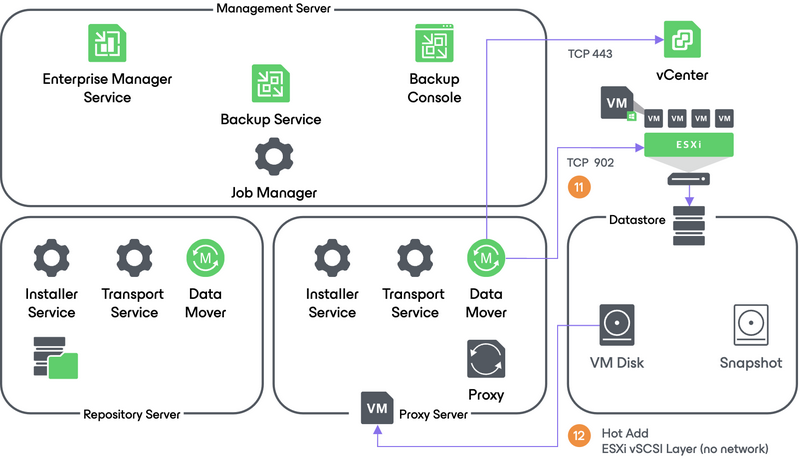VSphere Backup Best Practices
Backing up your vSphere environment is crucial to ensure the protection and recoverability of your data. With the right backup strategy and best practices in place, you can minimize the risk of data loss and keep your virtualized environment running smoothly. In this article, we’ll discuss some key vSphere backup best practices to help you optimize your backup process and ensure the safety of your data.
1. Implement Regular Backup Schedule
It’s important to establish a regular backup schedule for your vSphere environment. This will ensure that your data is consistently backed up and protected. By setting a routine backup cadence, you can minimize the risk of data loss in the event of a system failure or disaster.
2. Utilize Snapshots for Quick Recovery
Take advantage of vSphere snapshots to create point-in-time backups of your virtual machines. Snapshots allow you to quickly recover from data corruption or system failures by restoring your virtual machines to a previous state. However, be sure to regularly consolidate and delete snapshots to avoid performance issues.
3. Consider Offsite Backup Storage
Store your vSphere backups in an offsite location to protect your data from on-premises disasters. Offsite backup storage ensures that your backups are safe and accessible even if your primary data center is compromised. Consider using cloud storage services for secure and reliable offsite backup solutions.
4. Test Your Backups Regularly
Don’t wait until a disaster strikes to discover that your backups are incomplete or corrupted. Regularly test your vSphere backups to verify their integrity and recoverability. Performing backup tests will help you identify any issues and ensure that your data can be successfully restored when needed.
5. Monitor Your Backup Performance
Monitor the performance of your vSphere backups to ensure that they are running efficiently and completing within your backup window. Keep an eye on backup job statuses, backup success rates, and backup storage utilization to identify any bottlenecks or issues that may impact your backup process.
6. Maintain Backup Retention Policies
Establish backup retention policies to determine how long your backups should be retained before they are automatically deleted. Retaining backups for an appropriate period of time ensures that you have multiple recovery points available in case you need to restore data from a specific point in time. Review and adjust your retention policies as needed to meet your data protection requirements.
7. Secure Your Backup Infrastructure
Protect your vSphere backup infrastructure from unauthorized access and security threats. Implement secure access controls, encryption, and monitoring mechanisms to safeguard your backup data from cyber attacks and unauthorized alterations. Regularly audit your backup infrastructure to ensure compliance with security best practices and regulations.
Conclusion
By following these vSphere backup best practices, you can enhance the reliability and effectiveness of your backup strategy. Implementing regular backup schedules, utilizing snapshots for quick recovery, and testing your backups regularly are essential steps to safeguard your data and ensure business continuity. Remember to monitor your backup performance, maintain backup retention policies, and secure your backup infrastructure to protect your data from potential threats. With a comprehensive backup strategy in place, you can minimize the impact of data loss and maintain the integrity of your vSphere environment.