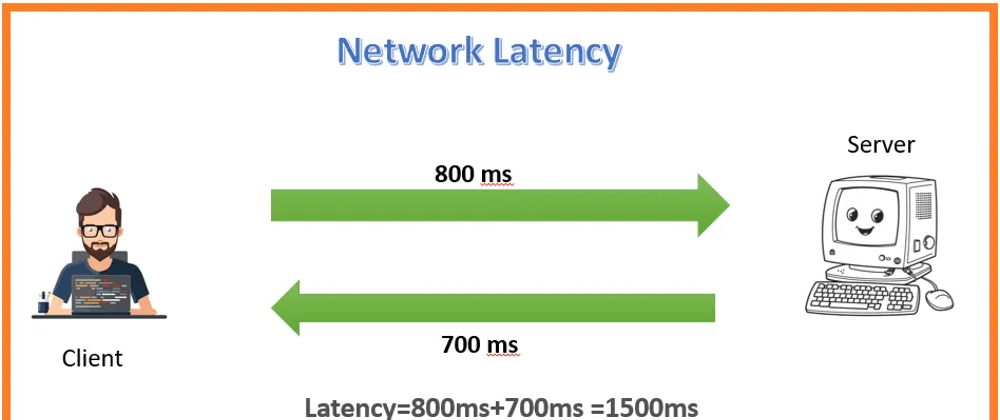VPS Server Network Latency: What You Need to Know
When you’re managing a virtual private server (VPS), one of the most critical factors to consider is network latency. Network latency refers to the amount of time it takes for data to travel from one point to another on a network. In the context of a VPS, network latency can have a significant impact on the performance and speed of your server. Understanding network latency, its causes, and how to address it is essential for optimizing your VPS server’s performance.
What Causes Network Latency?
Several factors can contribute to network latency on a VPS server. One of the most common causes is the physical distance between the server and the end-user. The farther the data has to travel, the longer it will take to reach its destination. Additionally, network congestion, packet loss, and the quality of the network infrastructure can all impact network latency.
Furthermore, the configuration of your VPS server can also affect network latency. If your server is overloaded with processes or if it lacks adequate resources, it may struggle to handle incoming and outgoing data efficiently, resulting in increased latency.
Measuring Network Latency
To assess network latency on your VPS server, you can use various tools and techniques. One common method is to run a ping test, which measures the round-trip time it takes for a data packet to travel from your server to a specific destination and back. You can also use traceroute to map the route that data takes as it travels across the network, helping you identify potential bottlenecks and areas of high latency.
Additionally, many monitoring tools and services are available that can provide real-time data on network latency, allowing you to track performance and address any issues promptly. By regularly monitoring network latency on your VPS server, you can identify trends, pinpoint areas for improvement, and ensure optimal performance for your users.
Reducing Network Latency
There are several strategies you can employ to reduce network latency on your VPS server. Optimizing your server’s configuration, upgrading your network hardware, and implementing content delivery networks (CDNs) can all help improve network performance and decrease latency.
Additionally, maintaining regular maintenance on your server, monitoring network traffic, and addressing any congestion or packet loss issues promptly can also help minimize network latency. By taking proactive measures to reduce latency, you can ensure optimal performance and a seamless user experience on your VPS server.
Conclusion
Network latency is a crucial consideration when managing a VPS server. By understanding the causes of network latency, measuring performance, and implementing strategies to reduce latency, you can optimize your server’s performance and enhance the user experience. Regular monitoring and maintenance are key to ensuring that your VPS server operates efficiently and provides reliable, high-speed connectivity for your users.
Be proactive in addressing network latency on your VPS server, and you’ll reap the benefits of improved performance, reliability, and user satisfaction. Stay informed, stay vigilant, and stay ahead of network latency to keep your VPS server running smoothly.