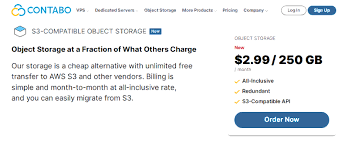If you are running a VPS (Virtual Private Server) and suddenly notice that you are running low on disk space, it can be quite alarming. Low disk space can lead to performance issues, application crashes, and in some cases, data loss. So, it is crucial to address this issue as soon as possible.
There can be several reasons why your VPS is running low on disk space. It could be due to the accumulation of temporary files, log files, or even an increase in the size of your applications and data. Whatever the reason may be, it is essential to identify the root cause and take appropriate actions to free up disk space.
One of the first steps to take when dealing with low disk space on your VPS is to check the disk usage. You can do this by using the df command in the terminal. This command will show you the amount of disk space used and available on your VPS.
If you notice that a particular directory or file is taking up a significant amount of space, you can delete unnecessary files or move them to another location. Additionally, you can also consider compressing files or using tools like du to find large files that can be deleted.
Optimizing Your VPS
Aside from deleting unnecessary files, there are other steps you can take to optimize your VPS and free up disk space. One common practice is to clean up log files regularly. Log files can accumulate over time and take up a significant amount of space.
Another way to optimize your VPS is to uninstall any unused applications or services. These applications can consume disk space even if they are not actively being used. By removing them, you can free up valuable disk space for other purposes.
Furthermore, you can consider resizing your disk partition if you are running out of space. This process involves adding additional disk space to your existing partition, allowing you to store more data. However, it is essential to proceed with caution and backup your data before attempting this operation.
Conclusion
Running low on disk space on your VPS can be a concerning issue, but it is not something that cannot be resolved. By following the tips mentioned above and taking proactive measures, you can effectively manage your disk space and prevent any performance issues.
Remember to regularly monitor your disk usage, clean up unnecessary files, and optimize your VPS to ensure smooth operation. By doing so, you can maximize the performance and efficiency of your VPS while avoiding any potential data loss.