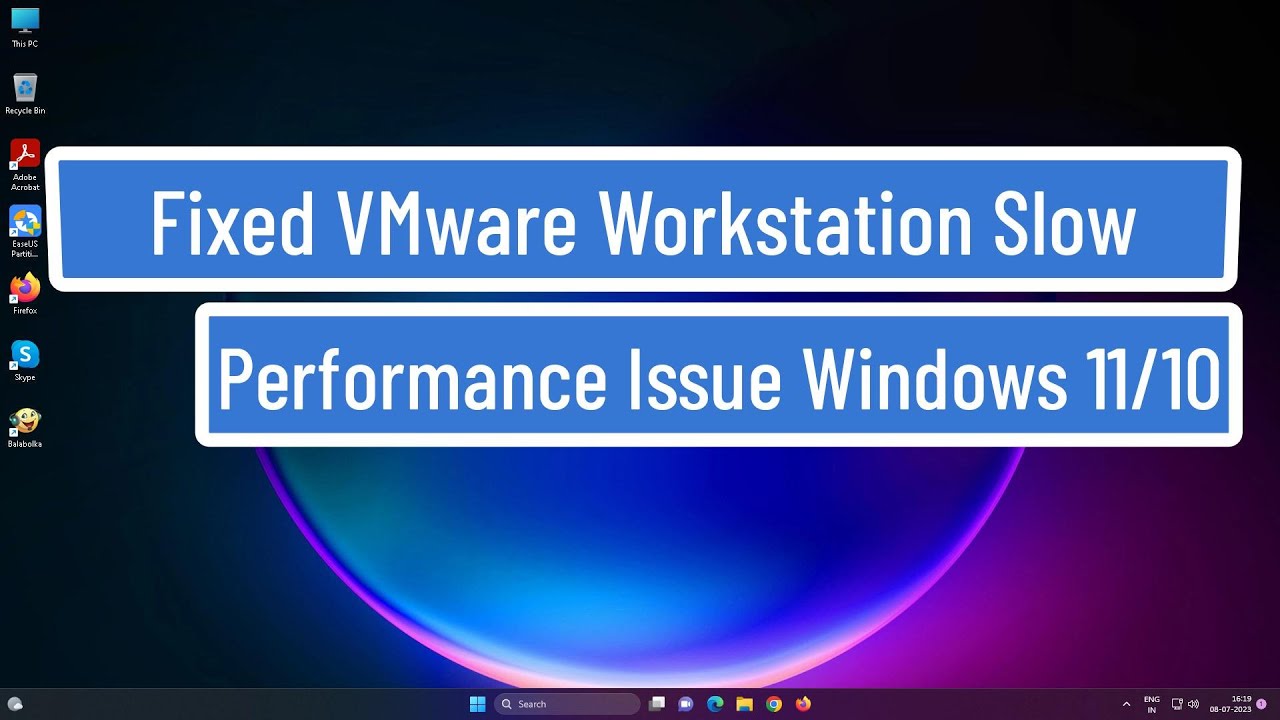Vmware Slow Disk Performance: Causes and Solutions
Are you experiencing slow disk performance on your Vmware virtual machine? This can be a frustrating issue that affects productivity and efficiency. In this article, we will explore the possible causes of slow disk performance on Vmware and provide solutions to help improve the situation.
Possible Causes of Slow Disk Performance
There are several factors that can contribute to slow disk performance on a Vmware virtual machine. Some of the most common causes include:
- Insufficient Virtual Machine Resources
- High I/O Activity
- Storage Configuration Issues
- Network Latency
- Driver Compatibility Problems
Identifying the root cause of slow disk performance is crucial to implementing effective solutions. Let’s explore some possible solutions to address these issues.
Possible Solutions to Improve Disk Performance
1. Allocate Sufficient Resources
Ensure that the virtual machine has an adequate amount of CPU, memory, and disk resources allocated to it. Insufficient resources can lead to slow disk performance.
2. Monitor and Optimize I/O Activity
Use monitoring tools to track I/O activity on the virtual machine and identify any bottlenecks. Optimize the I/O activities to improve disk performance.
3. Check Storage Configuration
Ensure that the storage configuration is optimal for the virtual machine. Consider using faster storage solutions such as SSDs to improve disk performance.
4. Address Network Latency
If network latency is a contributing factor to slow disk performance, consider optimizing the network configuration or using dedicated network resources for disk I/O.
5. Update Drivers
Outdated or incompatible drivers can affect disk performance. Make sure to regularly update drivers to ensure compatibility and improve performance.
Conclusion
Slow disk performance on a Vmware virtual machine can impact productivity and efficiency. By identifying the causes and implementing the solutions mentioned in this article, you can improve disk performance and enhance the overall performance of your virtual machine.