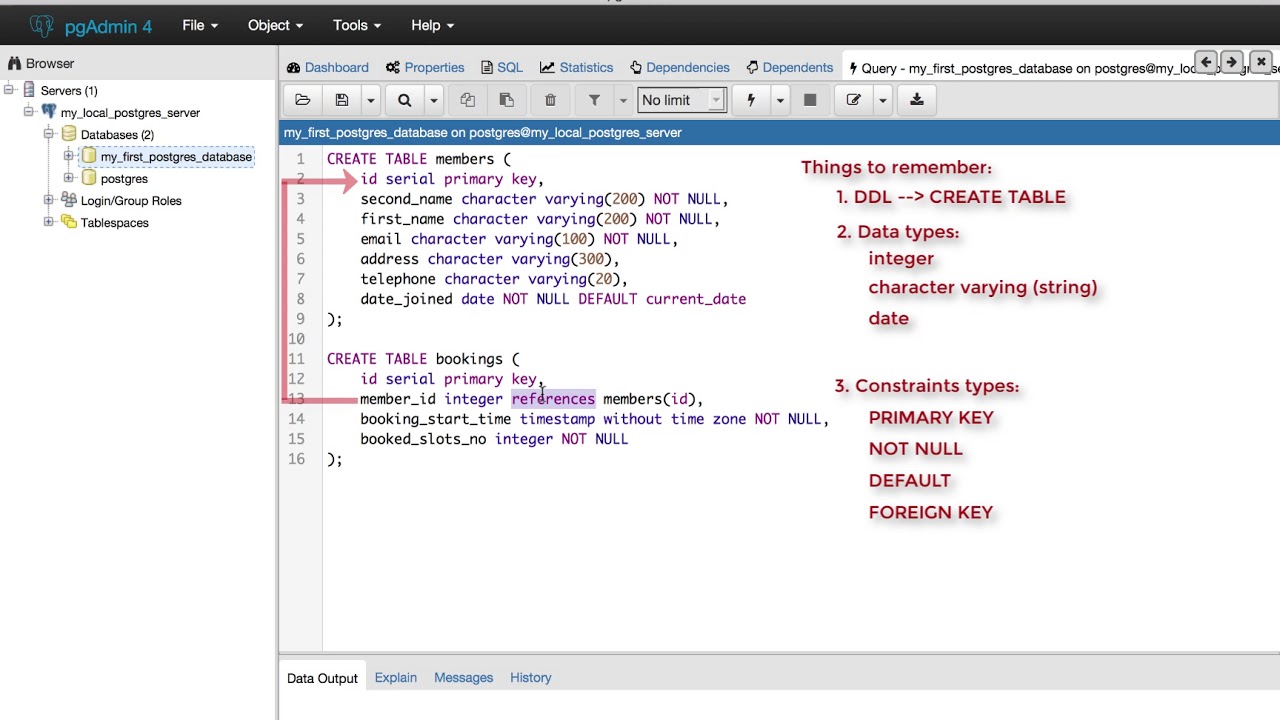Using pgadmin to create a table
So you’ve just started working with a PostgreSQL database, and you need to create a new table. You may be familiar with writing SQL queries in a text editor, but did you know there’s an easier way to create tables using pgAdmin?
In this article, we’ll show you how to use pgAdmin, a popular open-source management tool for PostgreSQL, to create tables in your database. Let’s get started!
Step 1: Open pgAdmin and connect to your database
The first step is to open pgAdmin and connect to your PostgreSQL database. If you haven’t installed pgAdmin yet, you can download it from the official website and follow the installation instructions.
Once you have pgAdmin installed, open the application and click on the “Add a new server” button. Enter your database connection details, including the host, port, username, and password.
Step 2: Navigate to the “Query Tool” tab
After connecting to your database, navigate to the “Query Tool” tab in pgAdmin. This is where you can write and execute SQL queries to interact with your database.
Before creating a table, make sure you have selected the correct database in the drop-down menu at the top of the Query Tool window.
Step 3: Write the SQL query to create a table
Now it’s time to write the SQL query to create a new table. Here’s an example query that creates a simple “users” table with columns for id, name, and email:
CREATE TABLE users ( id SERIAL PRIMARY KEY, name VARCHAR(50), email VARCHAR(100) );
Once you’ve written your SQL query, click the “Execute/Refresh” button in the Query Tool window to run the query and create the table in your database.
Step 4: Verify the table creation
To verify that the table was created successfully, navigate to the “Schemas” tab in pgAdmin and expand the schema that corresponds to your database. You should see your new table listed under the “Tables” folder.
Click on the table to view its columns and properties. You can also use the “Query Tool” tab to write and execute SELECT queries to interact with your new table.
Conclusion
Using pgAdmin to create tables in PostgreSQL is a straightforward process that can save you time and effort. With a user-friendly interface and powerful features, pgAdmin makes it easy to manage your database and execute SQL queries efficiently.
Next time you need to create a table in your PostgreSQL database, give pgAdmin a try and see how it can streamline your workflow. Happy coding!