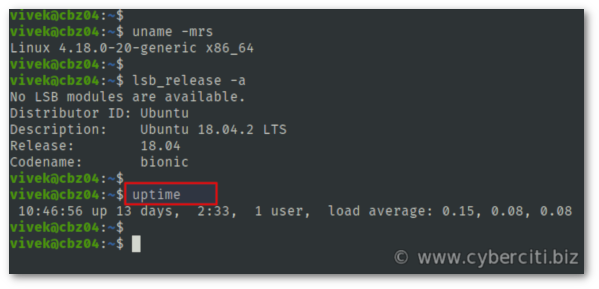Understanding the Uptime Command in Linux
When it comes to monitoring system performance in a Linux environment, one of the most useful tools at your disposal is the uptime command. This simple yet powerful command provides valuable insights into how long your system has been running, along with other key metrics that can help you identify potential issues or performance bottlenecks.
In this article, we will explore the uptime command in detail, discussing how to use it effectively and what information it can provide about your system.
What is the Uptime Command?
The uptime command is a built-in tool in Linux that displays the current time, how long the system has been running, the number of users currently logged in, and the system load averages for the past 1, 5, and 15 minutes. This information can be extremely valuable for system administrators and users alike, as it provides a quick snapshot of the system’s overall health and performance.
By running the uptime command in your terminal, you can quickly see how long your system has been running without any interruptions. This can be useful in determining if your system is experiencing any unexpected reboots or downtime, which could indicate underlying hardware or software issues.
Interpreting the Uptime Output
When you run the uptime command, you will see a line of output that looks something like this:
17:04:26 up 2 days, 6:32, 1 user, load average: 0.11, 0.13, 0.15Let’s break this down:
- 17:04:26: This is the current time on the system when the
uptimecommand was run. - up 2 days, 6:32: This indicates that the system has been running for 2 days and 6 hours and 32 minutes.
- 1 user: This shows the number of users currently logged in to the system.
- load average: 0.11, 0.13, 0.15: These are the system load averages for the past 1, 5, and 15 minutes, respectively. The load average represents the average number of processes in the run queue over the specified time periods.
By analyzing the system load averages, you can get a sense of how busy your system is and whether it is experiencing any performance issues. Generally, a load average of less than 1 indicates that the system is running smoothly, while a load average greater than 1 may indicate that the system is under heavy load.
Using the Uptime Command for Monitoring
One of the key uses of the uptime command is for monitoring system performance over time. By running the command at regular intervals and saving the output to a log file, you can track how your system’s uptime and load averages change throughout the day, week, or month.
This historical data can be invaluable for identifying patterns in system usage, predicting when system resources may be strained, and troubleshooting performance issues before they escalate.
Conclusion
The uptime command is a simple yet powerful tool for monitoring system performance in a Linux environment. By providing valuable insights into system uptime, load averages, and user activity, it can help you identify and address performance issues before they impact the overall health of your system.
Whether you are a system administrator looking to maintain system stability or a regular user curious about your system’s performance, the uptime command is a valuable tool to have in your arsenal. Remember to run it regularly and leverage the information it provides to keep your system running smoothly.