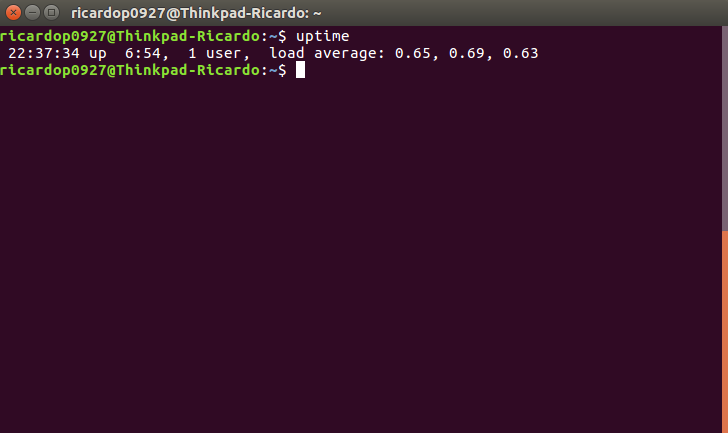Understanding the Uptime Command in Linux
One of the most essential commands in Linux systems is the uptime command. It provides valuable information about how long a system has been running, the number of users currently logged in, and the system load averages for the past 1, 5, and 15 minutes.
Whether you are a system administrator, a developer, or just a curious user, understanding how to use the uptime command can help you monitor your system’s performance and troubleshoot any potential issues.
Using the Uptime Command
To check the uptime of your system, simply open a terminal window and type:
uptime
This will display the current time, how long the system has been running, the number of users, and the load averages.
The load averages represent the average number of processes that are either in a running or waiting state. A high load average may indicate that your system is under heavy load, while a low load average suggests that the system is running smoothly.
Interpreting the Uptime Output
Here is an example of what the uptime command output may look like:
12:34:56 up 10 days, 5:23, 4 users, load average: 0.25, 0.50, 0.75
In this example, the system has been running for 10 days and 5 hours, with 4 users currently logged in. The load averages for the past 1, 5, and 15 minutes are 0.25, 0.50, and 0.75 respectively.
By monitoring the load averages, you can determine if your system is experiencing any performance issues and take appropriate action to resolve them.
Additional Options
There are a few additional options you can use with the uptime command to customize the output:
-p: Show the current time, uptime, users, and load average in a more concise format.-s: Show how long the system has been running since it was last booted.-V: Display the version of the uptime command.
Experiment with these options to get the information you need in a format that is most useful to you.
Conclusion
The uptime command is a powerful tool for monitoring the performance of your Linux system. By regularly checking the uptime and load averages, you can ensure that your system is running smoothly and take proactive measures to address any issues that may arise.
Remember to combine the uptime command with other system monitoring tools to get a comprehensive view of your system’s health and performance.