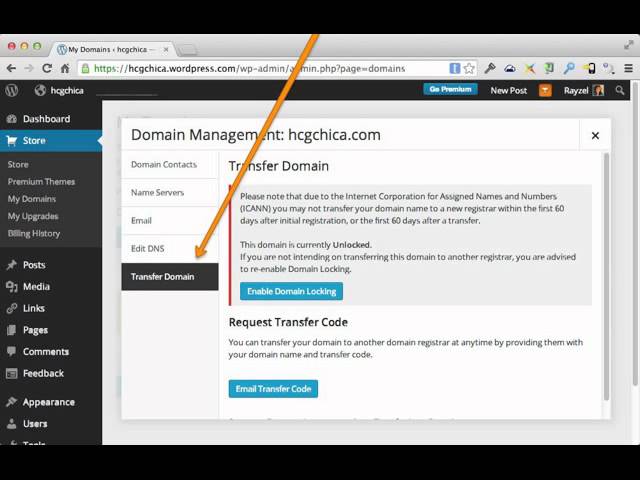Transfer Your Domain to WordPress
So you’ve decided to bring your domain over to WordPress – congrats! Whether you’re looking for a sleek new design, robust hosting, or simply want everything in one place, transferring your domain to WordPress is a smart move. Here’s how to make the switch smoothly and easily.
Check Your Domain’s Eligibility
Before you get started, it’s crucial to confirm that your domain is eligible for transferring to WordPress. The domain must be at least 60 days old, and you must have access to the domain’s admin email. Additionally, the domain should not be set to expire within the next 60 days. If your domain meets these criteria, you’re good to go!
Unlock Your Domain
One of the first steps in the transfer process is to unlock your domain. This can typically be done in your current domain registrar’s dashboard. By unlocking your domain, you’re allowing WordPress to take ownership and manage the domain on your behalf.
Get an Authorization Code
Next, you’ll need to obtain an authorization code (also known as an EPP code or transfer key) from your current registrar. This code serves as a security measure to confirm that you have the right to transfer the domain. Once you have the authorization code, keep it handy for the next step.
Initiate the Transfer
Now comes the exciting part – initiating the transfer to WordPress! Go to the domain transfer page in your WordPress account and follow the prompts to begin the transfer process. You’ll need to enter the domain name, authorization code, and complete any additional verification steps required by WordPress.
Confirm the Transfer
After submitting the transfer request, you’ll receive an email confirmation from WordPress. Be sure to review the information and confirm that everything is correct before proceeding. This email will also contain a link to approve the transfer, so make sure to click it promptly to avoid any delays.
Update Name Servers
Once the transfer is confirmed, the final step is to update the name servers to point to WordPress. This can typically be done in your domain registrar’s dashboard. Changing the name servers will direct traffic to your WordPress site, ensuring that visitors land on your new and improved website.
Celebrate Your New WordPress Site!
Congratulations, your domain transfer to WordPress is complete! Your website is now powered by WordPress, offering you endless possibilities for customization and growth. Take some time to explore the features and tools available to you, and enjoy your newly revamped online presence.
Transferring your domain to WordPress is a great way to streamline your online presence and take advantage of all that WordPress has to offer. Follow these steps, and you’ll be well on your way to a seamless transition. Welcome to the WordPress family!