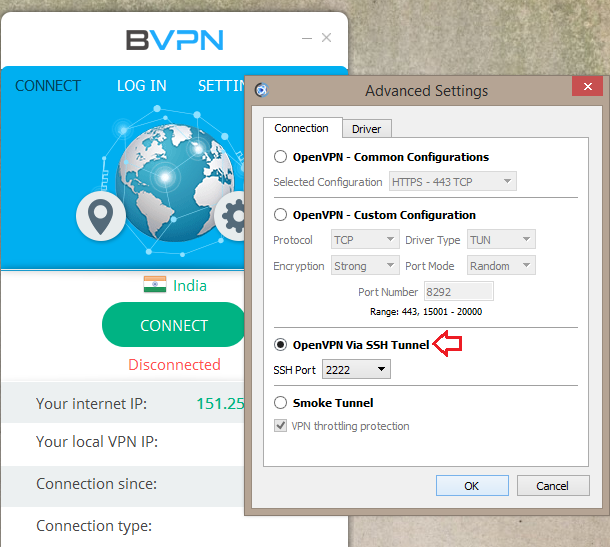Ssh into openvpn server
Secure Shell (SSH) is a cryptographic network protocol for operating network services securely over an unsecured network. SSH provides a secure channel over an unsecured network such as the Internet.
OpenVPN is an open-source software application that implements VPN techniques for creating secure point-to-point or site-to-site connections in routed or bridged configurations and remote access facilities.
In this article, we will discuss how to SSH into an OpenVPN server for secure and remote access.
Step 1: Obtain the IP address of the OpenVPN server
The first step is to obtain the IP address of the OpenVPN server. This can be done by logging into the server hosting the OpenVPN software and running the command:
ifconfig
The IP address of the OpenVPN server should be listed under the interface that is configured for the VPN connection.
Step 2: Open a terminal and SSH into the OpenVPN server
Once you have obtained the IP address of the OpenVPN server, open a terminal on your local machine and run the following command:
ssh username@IP_address
Replace ‘username’ with your username on the OpenVPN server and ‘IP_address’ with the IP address of the server. You will be prompted to enter your password for the OpenVPN server.
After entering the correct password, you will be successfully connected to the OpenVPN server via SSH.
Step 3: Managing the OpenVPN server via SSH
Once connected to the OpenVPN server via SSH, you can perform various tasks such as:
- Checking the status of the OpenVPN service
- Configuring VPN settings
- Viewing and analyzing logs
- Restarting the OpenVPN service
It is important to remember that making changes to the OpenVPN server configuration via SSH should be done with caution to avoid any disruption in service.
Conclusion
SSH into an OpenVPN server provides a secure and convenient way to manage and access the server remotely. By following the steps outlined in this article, you can establish a secure connection to your OpenVPN server and perform various tasks efficiently.