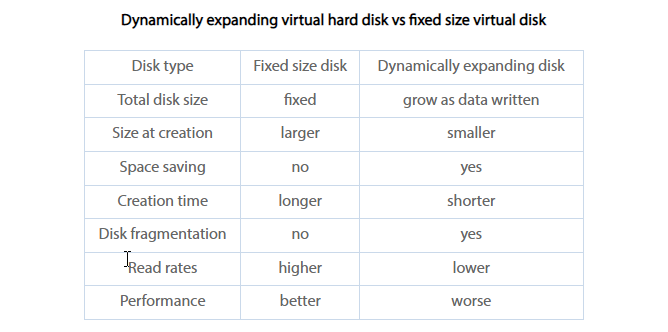Dealing with Slow Disk Performance in Hyper-V
Are you experiencing sluggish disk performance in your Hyper-V environment? It can be frustrating when virtual machines are running slower than expected due to disk I/O bottlenecks. In this article, we will explore some common causes of slow disk performance in Hyper-V and provide solutions to address these issues.
Causes of Slow Disk Performance in Hyper-V
Several factors can contribute to slow disk performance in a Hyper-V environment. Some of the most common causes include:
- Insufficient disk storage space
- Incorrect disk alignment
- Outdated drivers or firmware
- Too many virtual machines competing for disk I/O
- Fragmented disk files
- Inadequate disk caching settings
Solutions to Improve Disk Performance in Hyper-V
Now that we have identified some potential causes of slow disk performance in Hyper-V, let’s look at some solutions to improve the situation:
1. Increase disk storage space
If you are running low on disk space, consider adding more storage to your Hyper-V host. This will prevent disk contention and improve overall performance.
2. Ensure correct disk alignment
Improper disk alignment can lead to decreased disk performance. Use tools like Diskpart to ensure that your virtual machine disks are correctly aligned.
3. Update drivers and firmware
Outdated drivers and firmware can impact disk performance. Make sure to regularly update these components to the latest versions compatible with Hyper-V.
4. Manage virtual machine workload
Limit the number of virtual machines accessing disk resources simultaneously. Spread out disk-intensive workloads to avoid performance bottlenecks.
5. Defragment disk files
Regularly defragment your disk files to optimize disk performance. Use built-in tools like Defrag or third-party software to maintain disk health.
6. Adjust disk caching settings
Optimize disk caching settings to improve read and write speeds. Experiment with different cache configurations to find the best performance for your virtual machines.
Conclusion
By addressing the common causes of slow disk performance in Hyper-V and implementing the suggested solutions, you can enhance the overall performance of your virtual machines. Remember to monitor disk performance regularly and make adjustments as needed to maintain optimal productivity in your Hyper-V environment.