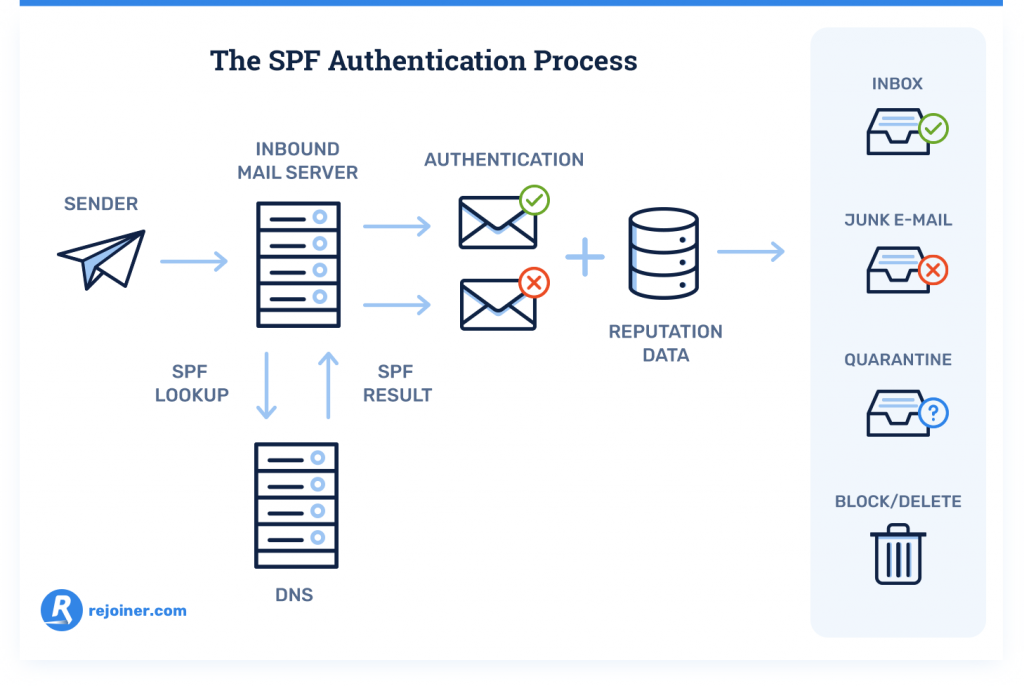Setting Up SPF for Email
Sending emails on behalf of your domain is essential for any modern business. However, not all email authentication methods are created equal. SPF, or Sender Policy Framework, is a simple and effective way to prevent email spoofing and ensure your messages are delivered securely. In this article, we will walk you through the steps to set up SPF for your email domain.
What is SPF?
SPF is an authentication protocol that allows a domain owner to specify which mail servers are authorized to send emails on behalf of their domain. By publishing SPF records in the DNS settings, domain owners can prevent spammers from faking their email addresses and protect their domain reputation.
How Does SPF Work?
When an email is sent, the receiving mail server checks the SPF record in the sender’s DNS settings to verify if the sending mail server is authorized to send emails from that domain. If the sending mail server is not listed in the SPF record, the receiving server may quarantine or reject the email to prevent spam or phishing attacks.
Steps to Set Up SPF for Email
1. Check if you Already Have an SPF Record
Before creating a new SPF record, check if your domain already has one. You can use online tools like SPF Lookup to verify the existing SPF record for your domain.
2. Create a New SPF Record
If you do not have an existing SPF record, you can create one using a simple text record in your DNS settings. The SPF record should list all authorized mail servers that are allowed to send emails on behalf of your domain.
Here is an example of an SPF record:
v=spf1 mx include:_spf.example.com ~all
3. Publish the SPF Record in DNSOnce you have created the SPF record, publish it in the DNS settings of your domain registrar. This allows receiving mail servers to verify the authenticity of your emails based on the SPF record.
4. Monitor and Test the SPF Record
After publishing the SPF record, it is essential to monitor and test its effectiveness. You can use online tools like SPF Surveyor or MXToolbox to check if your SPF record is configured correctly and identify any issues.
Conclusion
Setting up SPF for your email domain is a crucial step in securing your email communication and protecting your domain reputation. By following the steps outlined in this article, you can ensure that your emails are delivered safely and reliably.