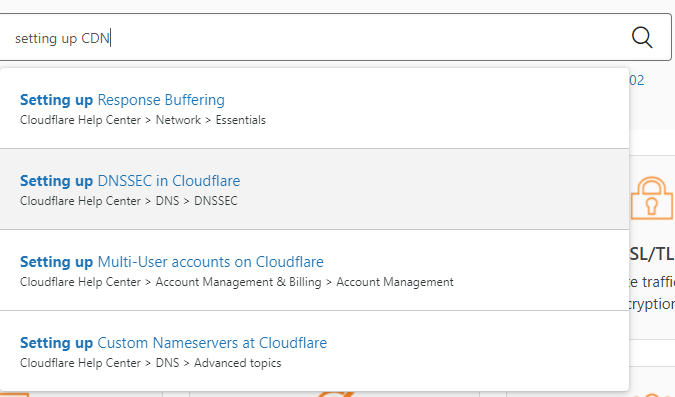Setting Up Cloudflare CDN for Your Website
Setting up a Content Delivery Network (CDN) is a crucial step in optimizing your website’s performance. Cloudflare is a popular choice for businesses looking to enhance website speed and security. In this guide, we will walk you through the process of setting up Cloudflare CDN for your website.
Step 1: Create a Cloudflare Account
The first step in setting up Cloudflare CDN is to create an account on their platform. Go to Cloudflare’s website and sign up for an account. Once you have created an account, you will be able to add your website to Cloudflare’s dashboard.
Step 2: Add Your Website to Cloudflare
After creating an account, log in to the Cloudflare dashboard and click on the “Add a Site” button. Enter your website’s URL and follow the prompts to scan your DNS records. Cloudflare will automatically import your DNS records and configure your website to work with their CDN.
Step 3: Update Your Name Servers
Once your website is added to Cloudflare, you will need to update your domain’s name servers to point to Cloudflare’s servers. This step is essential to ensure that all traffic to your website is routed through Cloudflare’s CDN network.
Step 4: Configure CDN Settings
After updating your name servers, navigate to the Cloudflare dashboard and configure your CDN settings. You can customize caching rules, enable security features, and optimize performance according to your website’s specific needs.
Step 5: Test Your Website
Once you have configured your CDN settings, it’s essential to test your website to ensure that everything is working correctly. Verify that your website’s content is being delivered efficiently through Cloudflare’s CDN network and that there are no issues affecting performance.
Step 6: Monitor Performance
After setting up Cloudflare CDN, it’s crucial to monitor your website’s performance regularly. Use Cloudflare’s analytics tools to track metrics such as bandwidth usage, request rates, and response times. This data will help you optimize your CDN settings further and ensure optimal website speed and security.
Conclusion
Setting up Cloudflare CDN for your website is a straightforward process that can have a significant impact on your website’s performance. By following the steps outlined in this guide, you can enhance your website’s speed, security, and overall user experience. Take the time to configure your CDN settings properly and monitor your website’s performance to maximize the benefits of using Cloudflare.