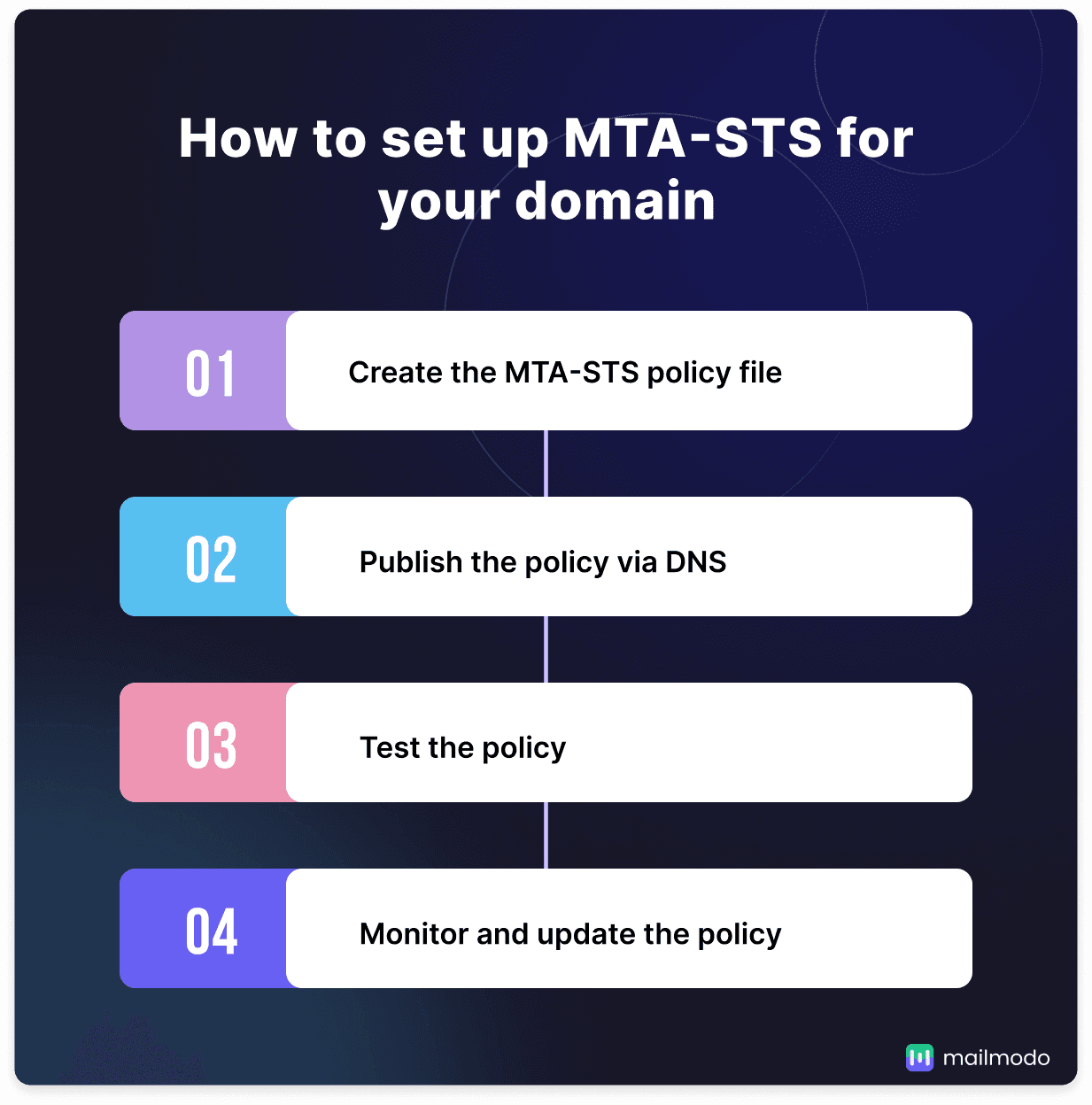Setting Up mta-sts for Secure Email Communication
Are you concerned about the security of your email communications? Do you want to ensure that your emails are delivered securely and cannot be intercepted by malicious parties? If so, setting up mta-sts is a must.
mta-sts, which stands for Mail Transfer Agent Strict Transport Security, is a standard that allows email server administrators to specify that outgoing mail from a domain must be sent over encrypted connections only. This helps prevent man-in-the-middle attacks and ensures the privacy and integrity of email communication.
In this article, we will guide you through the process of setting up mta-sts for your domain to enhance the security of your email communications.
Step 1: Generate and Publish Your mta-sts Policy File
The first step in setting up mta-sts is to generate your mta-sts policy file. This file is a simple text file that contains the policies for your email server. You can generate this file using an online mta-sts generator tool or by manually creating the file using a text editor.
Once you have generated your mta-sts policy file, you need to publish it on your domain. You can do this by uploading the file to your website’s root directory or by adding a DNS TXT record that points to the location of the policy file.
Step 2: Configure Your Email Server to Support mta-sts
The next step is to configure your email server to support mta-sts. You will need to update your server configuration to enforce the mta-sts policy that you have published. This typically involves updating your server’s TLS settings and specifying the location of your mta-sts policy file.
It is important to test your server configuration after making these changes to ensure that mta-sts is working correctly. You can use online mta-sts testing tools to check if your server is properly configured to support mta-sts.
Step 3: Monitor and Maintain Your mta-sts Configuration
After setting up mta-sts for your domain, it is important to monitor and maintain your mta-sts configuration regularly. This includes checking for any policy violations, monitoring the performance of your email server, and updating your mta-sts policy file as needed.
By following these steps, you can enhance the security of your email communications and protect your organization from potential security threats. Setting up mta-sts is a simple yet effective way to ensure that your emails are delivered securely and cannot be intercepted by malicious parties.