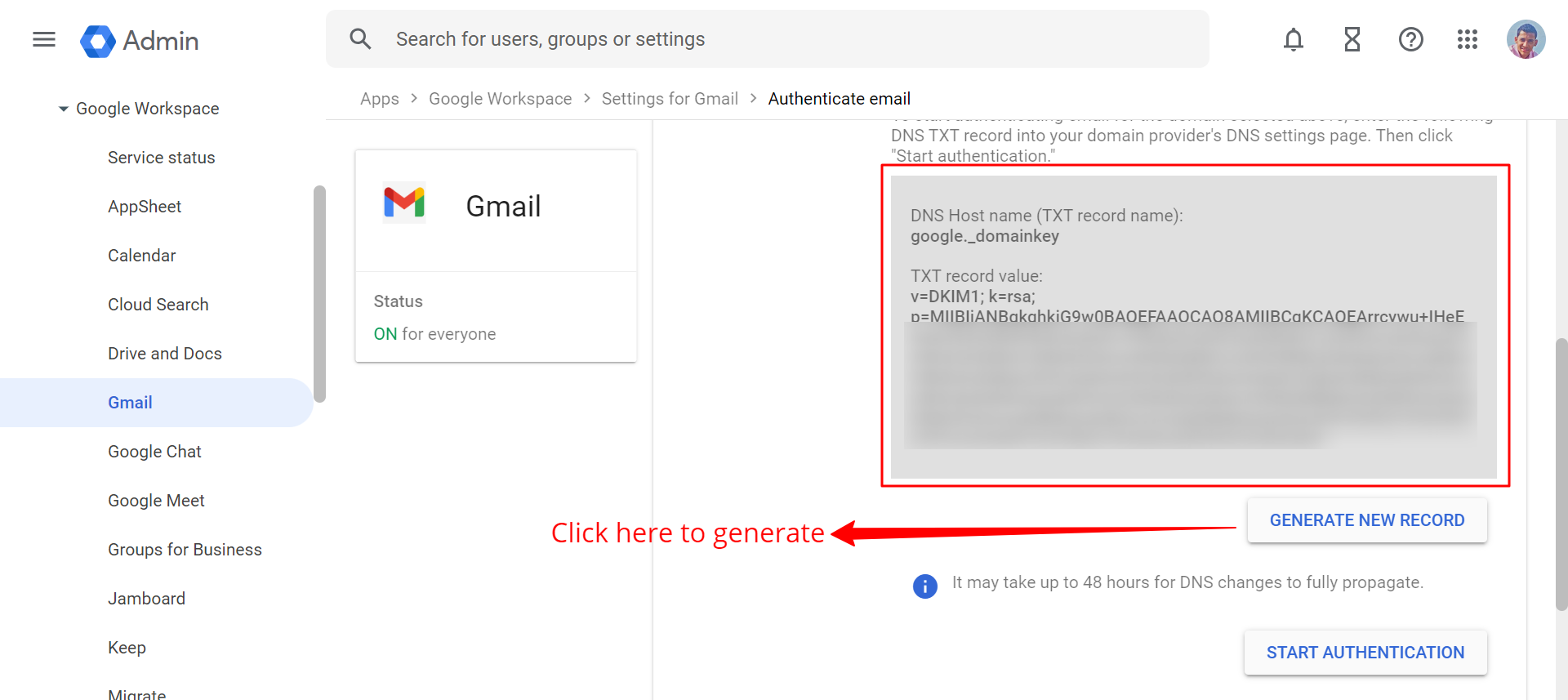Setting up DKIM for Your Domain
DomainKeys Identified Mail (DKIM) is a method for ensuring email authenticity by adding a digital signature to outgoing messages. Setting up DKIM for your domain can help improve deliverability and protect your emails from being marked as spam or phishing attempts.
Here’s a step-by-step guide on how to set up DKIM for your domain:
Step 1: Generate DKIM Keys
The first step is to generate DKIM keys for your domain. This involves creating a public and private key pair that will be used to sign outgoing emails. Most email service providers offer tools or instructions on how to generate DKIM keys for your domain.
Step 2: Add DKIM DNS Record
Once you have generated your DKIM keys, you will need to add a DKIM DNS record to your domain’s DNS settings. This record contains the public key that mail servers will use to verify the authenticity of your emails. The format of the DKIM DNS record will vary depending on your email service provider, so be sure to follow their specific instructions.
Step 3: Configure Email Service Provider
After adding the DKIM DNS record, you will need to configure your email service provider to use DKIM when sending outgoing messages. This usually involves uploading the private key that you generated in Step 1 to your email service provider’s settings. Again, the process may vary depending on your provider, so follow their instructions carefully.
Step 4: Test DKIM Setup
Once you have completed the above steps, it’s important to test your DKIM setup to ensure that everything is working correctly. You can use online tools or send test emails to check if your emails are being properly signed with DKIM. If everything looks good, congratulations! Your domain is now set up with DKIM.
Conclusion
Setting up DKIM for your domain is an important step in ensuring the security and authenticity of your outgoing emails. By following the steps outlined in this guide, you can improve deliverability and protect your emails from being marked as spam. If you have any questions or need further assistance with setting up DKIM, don’t hesitate to reach out to your email service provider for help.