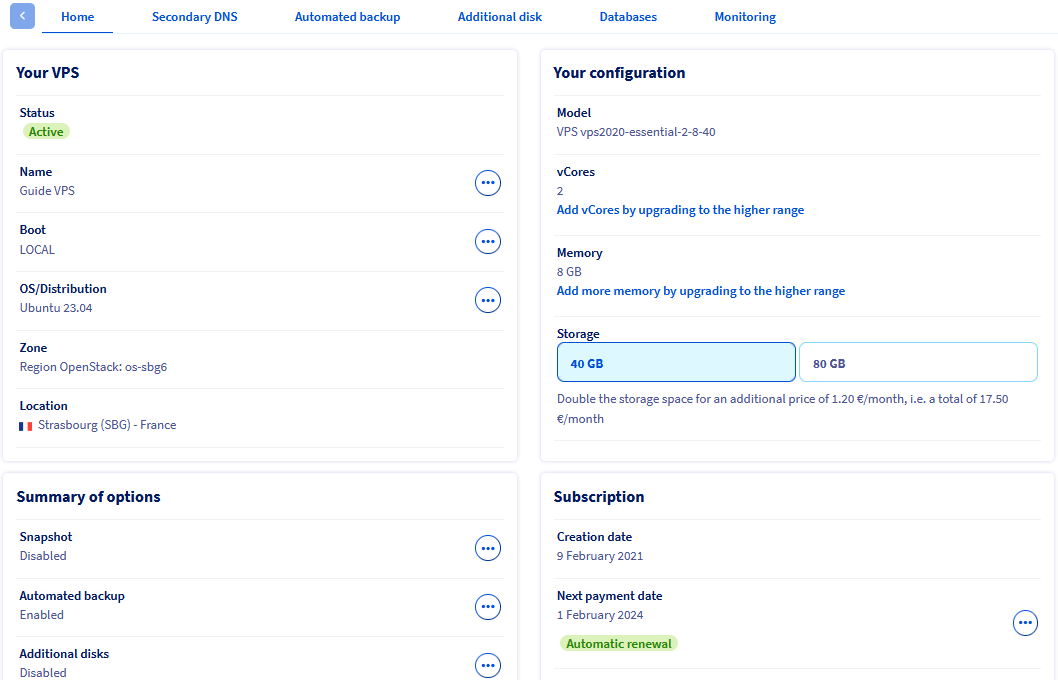Securing a VPS OVH
When it comes to securing your VPS (Virtual Private Server) hosted by OVH, there are several key steps you can take to protect your data, applications, and infrastructure. In this article, we will explore some best practices for securing your OVH VPS against potential threats and vulnerabilities.
1. Update Your Operating System Regularly
One of the most important steps you can take to secure your OVH VPS is to regularly update your operating system. This includes installing security patches, updates, and fixes provided by the OS vendor. By keeping your OS up-to-date, you can ensure that your VPS is protected against the latest security threats and vulnerabilities.
2. Enable Firewall Protection
Another key step in securing your OVH VPS is to enable firewall protection. Firewalls can help prevent unauthorized access to your VPS by monitoring and controlling incoming and outgoing network traffic. By setting up a firewall on your VPS, you can create a barrier between your server and potential threats, such as malware and hackers.
3. Use Strong Passwords
Using strong passwords is essential for securing your OVH VPS. Make sure to use complex passwords that include a combination of letters, numbers, and special characters. Avoid using common passwords or easily guessable phrases, as these can make your VPS vulnerable to brute force attacks. Consider using a password manager to generate and store strong passwords securely.
4. Implement Two-Factor Authentication
Implementing two-factor authentication (2FA) can add an extra layer of security to your OVH VPS. With 2FA enabled, users will need to provide two forms of identification to access your VPS, such as a password and a unique code sent to their mobile device. This can help prevent unauthorized access even if a password is compromised.
5. Backup Your Data Regularly
Backing up your data regularly is crucial for securing your OVH VPS. In the event of a security breach or data loss, having backups can help you restore your files and applications quickly and minimize downtime. Consider setting up automated backups or using a cloud-based backup solution to ensure that your data is safe and accessible.
6. Monitor System Logs and Security Alerts
Monitoring system logs and security alerts can help you detect and respond to potential threats on your OVH VPS. Keep an eye on log files for any unusual activity or unauthorized access attempts. Set up alerts for suspicious behavior or security incidents, so you can take action promptly to protect your VPS and data.
7. Secure Remote Access
If you need to access your OVH VPS remotely, make sure to secure your remote connection. Use secure protocols such as SSH (Secure Shell) and encrypt your data to prevent eavesdropping or interception. Consider using VPN (Virtual Private Network) connections for additional security when accessing your VPS from public networks or untrusted devices.
8. Regular Security Audits and Penetration Testing
Regular security audits and penetration testing can help you identify and address vulnerabilities in your OVH VPS. Conducting periodic security assessments can help you stay informed about potential risks and weaknesses in your infrastructure. Consider hiring a professional security service to perform thorough tests and evaluations to ensure that your VPS remains secure.
Conclusion
Securing your OVH VPS is essential to protect your data, applications, and infrastructure from potential threats and vulnerabilities. By following these best practices and implementing robust security measures, you can strengthen the security of your VPS and minimize the risk of security breaches and data loss.