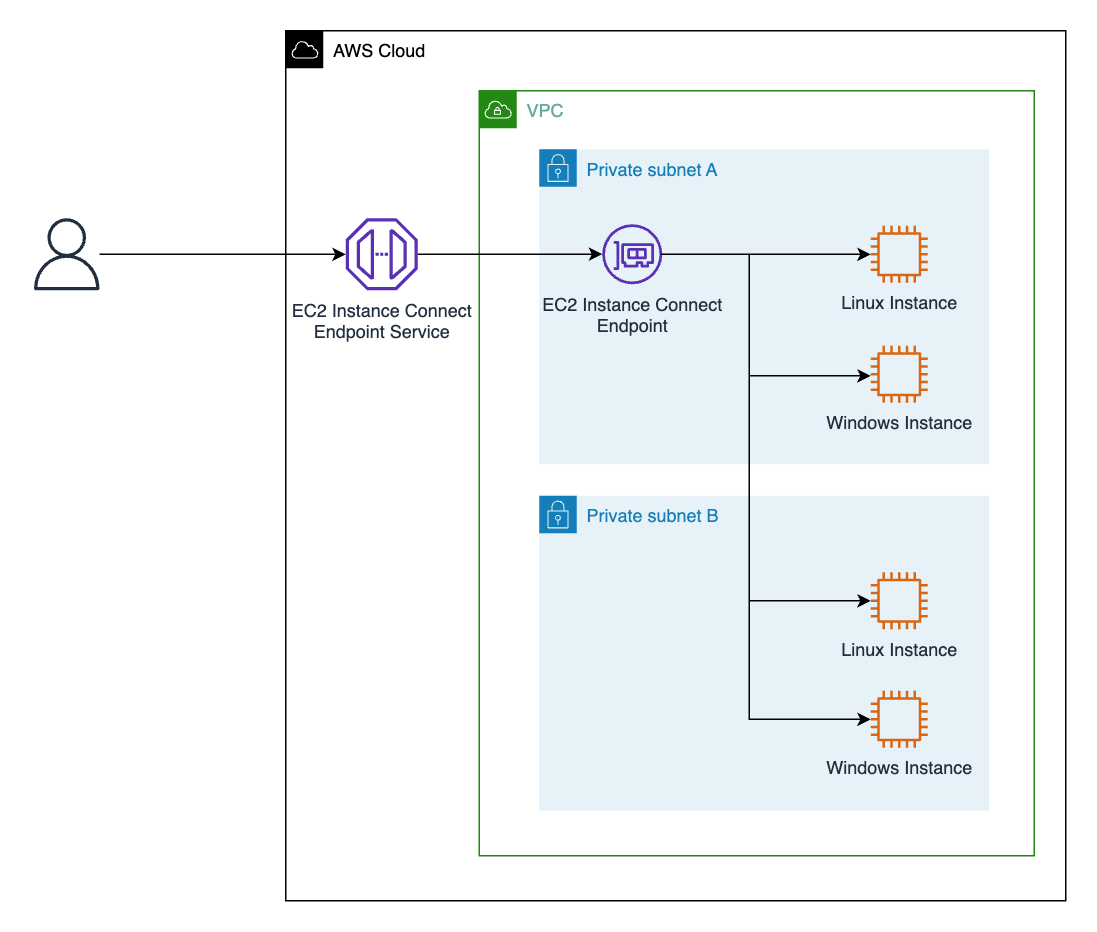Securing Your AWS EC2 Instance
Amazon Web Services (AWS) offers a wide range of powerful services, including the Elastic Compute Cloud (EC2) service for creating virtual servers. However, with great power comes great responsibility. It is essential to secure your EC2 instances to protect your data and prevent potential breaches. In this article, we will discuss some essential tips for securing your AWS EC2 instance.
1. Use Strong Passwords and SSH Keys
When setting up your EC2 instance, ensure that you use strong passwords for all users and disable root login. Additionally, use SSH keys for secure access to your instance instead of relying solely on passwords. This adds an extra layer of security to your instance and helps prevent unauthorized access.
2. Enable Security Groups
Security groups act as virtual firewalls for your EC2 instance, allowing you to control inbound and outbound traffic. Make sure to define strict security group rules to only allow necessary traffic, such as SSH, HTTP, or HTTPS. Regularly review and update your security group rules to maintain a secure environment.
3. Implement Multi-Factor Authentication (MFA)
Enabling MFA adds an extra layer of security to your AWS account by requiring users to provide a second form of verification, such as a code from a mobile device, in addition to their password. This helps prevent unauthorized access, even if passwords are compromised.
4. Monitor and Audit Your Instance
Regularly monitor your EC2 instance for any suspicious activity or unauthorized access attempts. Set up CloudWatch alarms to alert you of any unusual behavior, such as high CPU usage or unusual network traffic. Additionally, enable AWS CloudTrail to log all API calls and monitor changes to your instance.
5. Keep Your Instance Updated
Ensure that your EC2 instance is always running the latest security updates and patches. Regularly update your instance to protect against known vulnerabilities and security threats. Set up automated patch management to ensure that your instance is always up to date.
6. Encrypt Your Data
Encrypting your data adds an extra layer of security to protect your sensitive information from unauthorized access. Use AWS Key Management Service (KMS) to manage encryption keys and encrypt your data at rest and in transit. This helps ensure that your data remains secure, even if it is compromised.
Conclusion
Securing your AWS EC2 instance is crucial to protecting your data and ensuring the overall security of your environment. By following the tips mentioned above, you can enhance the security of your EC2 instance and reduce the risk of potential breaches. Remember, security is a continuous process, so regularly review and update your security measures to stay one step ahead of potential threats.