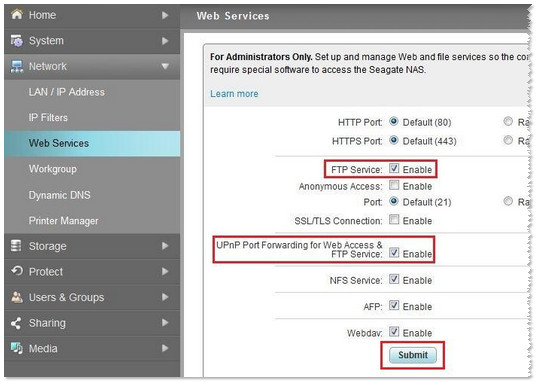Seagate NAS FTP Access: Step-by-Step Guide
Seagate Network Attached Storage (NAS) devices are a popular choice for individuals and businesses alike when it comes to storing and accessing data. One of the key features of a Seagate NAS is the ability to access files remotely using FTP (File Transfer Protocol). In this article, we will provide you with a step-by-step guide on how to set up and access FTP on your Seagate NAS.
Setting Up FTP on Your Seagate NAS
The first step is to log in to your Seagate NAS using your web browser. Enter the IP address of your NAS in the address bar and log in using your username and password. Once logged in, navigate to the settings menu and look for the FTP section. Here, you will find options to enable FTP and set up user accounts for FTP access.
Click on the option to enable FTP and create a new user account if needed. Be sure to set a strong password for the FTP user to ensure the security of your data. You may also be able to define specific folders or directories that the FTP user has access to, depending on your NAS model.
Once you have configured the FTP settings to your liking, save the changes and exit the settings menu. Your Seagate NAS is now set up to allow FTP access from remote locations.
Accessing Your Seagate NAS via FTP
To access your Seagate NAS via FTP, you will need an FTP client software installed on your computer or device. Popular FTP clients include FileZilla, Cyberduck, and WinSCP. Download and install the FTP client of your choice, then open the software and enter the FTP server address, which is usually the IP address of your NAS.
Next, enter the username and password for the FTP user you created earlier. Some FTP clients may also require you to specify the port number for the FTP connection, which is typically 21 for standard FTP connections.
Once you have entered the necessary information, click on the connect button in your FTP client software. If the connection is successful, you should now be able to browse and transfer files to and from your Seagate NAS remotely.
Security Considerations
When setting up FTP access on your Seagate NAS, it is crucial to prioritize security to protect your data from unauthorized access. Here are some security considerations to keep in mind:
- Use strong passwords for all FTP user accounts.
- Regularly update the firmware of your Seagate NAS to patch any security vulnerabilities.
- Restrict access to only necessary folders or directories for FTP users.
- Consider using encryption protocols such as FTPS or SFTP for secure file transfers.
By following these security measures, you can ensure that your Seagate NAS remains secure while still benefiting from the convenience of remote FTP access.
Final Thoughts
FTP access on your Seagate NAS can be a valuable tool for remote file management and data transfer. By following the steps outlined in this guide and prioritizing security, you can make the most of this feature while keeping your data safe.
Remember to regularly update your NAS firmware and monitor FTP activity for any suspicious behavior. With the right precautions in place, you can enjoy secure and convenient access to your Seagate NAS from anywhere in the world.