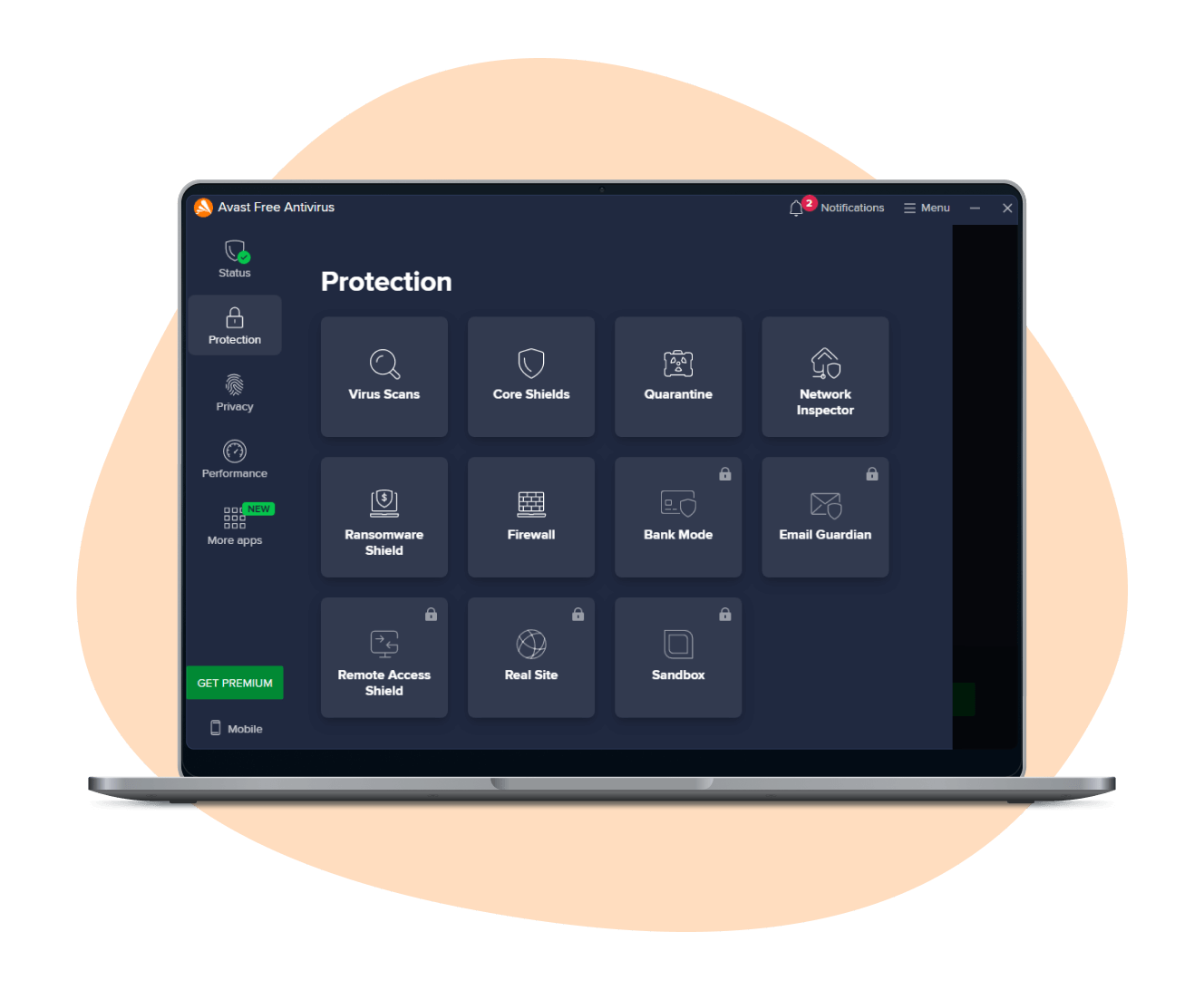Why it’s important to scan for viruses and malware
With cyber threats on the rise, it’s more important than ever to regularly scan your devices for viruses and malware. These malicious programs can cause serious damage to your computer, steal your personal information, and even turn your device into a bot for cyber criminals.
By regularly scanning for viruses and malware, you can protect yourself from these threats and ensure that your device is running smoothly. In this article, we’ll discuss why it’s crucial to scan for viruses and malware, as well as how to do so effectively.
How viruses and malware can harm your device
Viruses and malware can cause a variety of issues on your device, ranging from annoying pop-up ads to complete system failures. Some of the ways these malicious programs can harm your device include:
- Stealing your personal information, such as login credentials, credit card numbers, and other sensitive data
- Slowing down your device’s performance and causing it to crash
- Installing additional malicious software without your knowledge
- Using your device to send spam emails or launch cyber attacks
- Encrypting your files and demanding a ransom for their release
These are just a few examples of how viruses and malware can harm your device. By regularly scanning for these threats, you can detect and remove them before they cause serious damage.
How to scan for viruses and malware
There are several tools available that can help you scan for viruses and malware on your device. Some popular options include:
- Antivirus software: These programs are specifically designed to detect and remove viruses and malware from your device. Some popular antivirus software options include Norton, McAfee, and Avast.
- Malware scanners: These programs are focused on detecting and removing malware specifically. Some popular malware scanner options include Malwarebytes and Spybot Search & Destroy.
- Online scanners: There are also online tools available that can scan your device for viruses and malware without the need to download any software. Some popular online scanners include Trend Micro HouseCall and Bitdefender Online Scanner.
It’s important to regularly update your antivirus software and run scans on a regular basis to ensure that your device is protected from the latest threats. In addition, be cautious when downloading files or clicking on links, as these can often be sources of viruses and malware.
Conclusion
Scanning for viruses and malware is an essential part of keeping your device safe and secure. By staying vigilant and using the right tools, you can protect yourself from cyber threats and ensure that your device continues to run smoothly.
Remember to regularly scan your device for viruses and malware, update your antivirus software, and practice safe browsing habits to keep your personal information and devices secure.