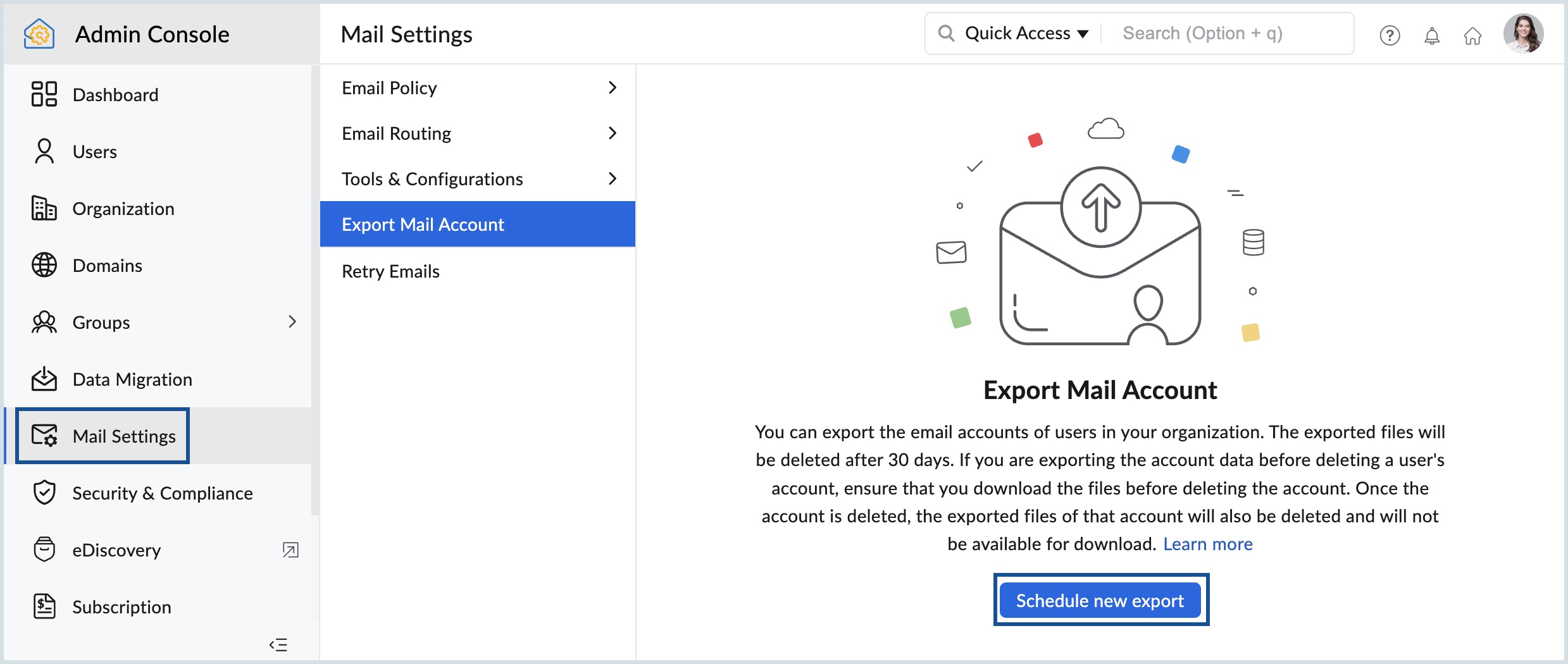How to Retrieve Deleted Emails in Zoho
Did you accidentally delete an important email in Zoho Mail? Don’t panic, we’ve got you covered! In this guide, we’ll walk you through the step-by-step process of retrieving deleted emails in Zoho and ensure that you never lose valuable information again.
Zoho Mail provides users with the ability to recover deleted emails within a certain time frame. Whether you’ve mistakenly deleted an email or simply need to retrieve an older message, Zoho’s easy-to-use interface makes it simple to recover lost emails.
Steps to Retrieve Deleted Emails in Zoho:
1. Log in to Zoho Mail
First, log in to your Zoho Mail account using your username and password. Make sure you have access to the email account from which you want to recover the deleted emails.
2. Navigate to the Trash Folder
Once you’re logged in, navigate to the Trash folder in Zoho Mail. This is where all deleted emails are stored temporarily before being permanently deleted.
3. Recover Deleted Emails
In the Trash folder, you’ll find a list of all the emails you’ve deleted. Select the emails you wish to recover by checking the boxes next to them. You can choose to recover individual emails or select multiple emails to recover at once.
4. Move Emails to Inbox or Folders
Once you’ve selected the emails you want to recover, click on the “Move To” option and choose whether you want to move the emails back to your Inbox or to a specific folder. This will restore the deleted emails to their original location.
5. Check Your Inbox
After moving the emails back to your Inbox or folders, double-check to ensure that the deleted emails have been successfully recovered. You should now see the recovered emails back in your Zoho Mail account.
Additional Tips:
- Regularly check your Trash folder for any mistakenly deleted emails.
- Set up filters and rules to organize your emails into specific folders automatically.
- Backup your emails regularly to prevent data loss.
By following these steps and tips, you can easily retrieve deleted emails in Zoho Mail and ensure that your important messages are never lost. Remember to act quickly and check your Trash folder promptly to increase your chances of successful email recovery.