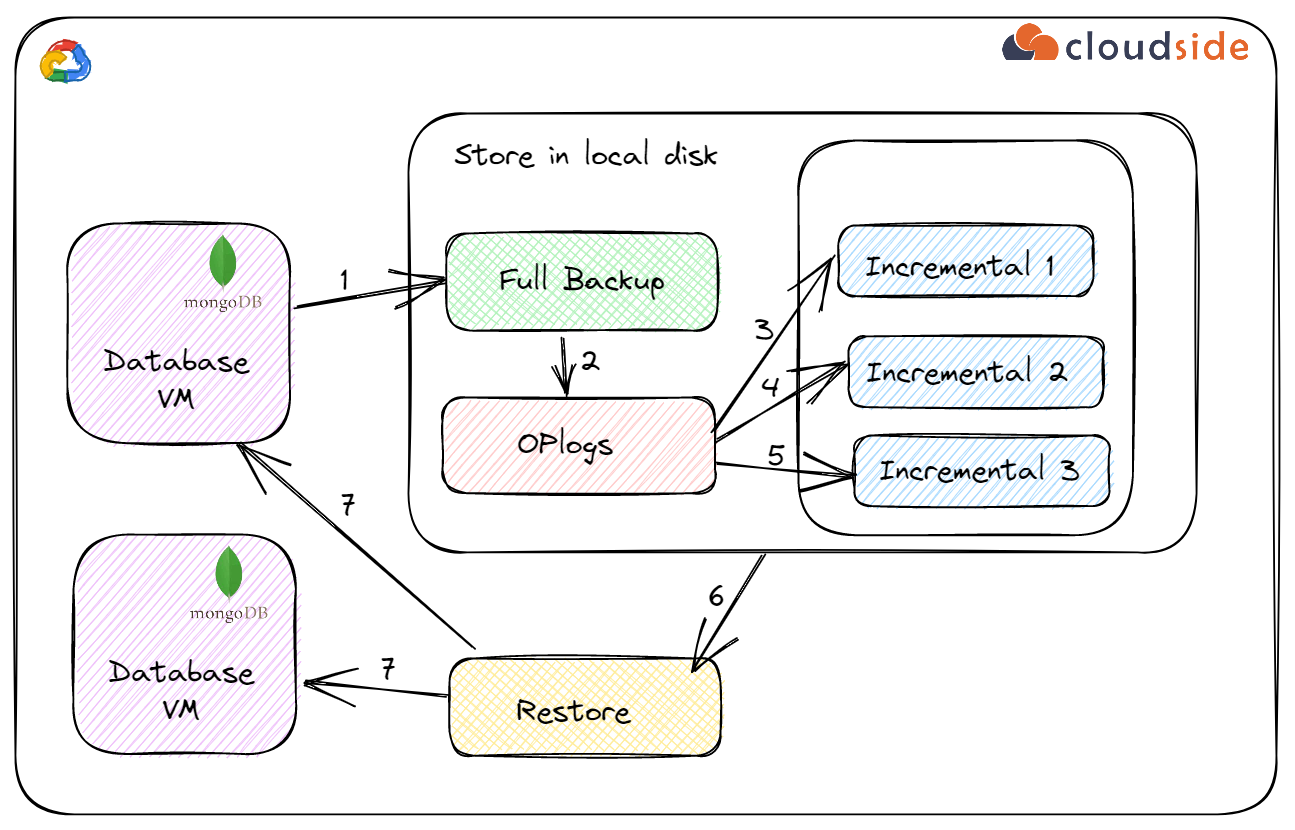How to Restore MongoDB Database from Backup
Restoring a MongoDB database from backup is a crucial process that requires careful attention to detail. Whether you are recovering from a critical system failure or simply need to revert to a previous state, having a reliable backup and restore strategy is essential for maintaining the integrity of your data.
In this article, we will guide you through the process of restoring a MongoDB database from backup. We will cover both the manual and automated methods of restoring your database, as well as some best practices to ensure a successful recovery.
Using mongorestore Command
The mongorestore command is a powerful tool that allows you to restore a MongoDB database from a backup file. To use this command, follow these steps:
- Locate the backup file that you want to restore.
- Open a terminal window on your server.
- Run the following command:
mongorestore --host --port --username --password
Replace
Using MongoDB Atlas
If you are using MongoDB Atlas, you can easily restore a database from a backup snapshot. Simply follow these steps:
- Log in to your MongoDB Atlas account.
- Go to the Clusters tab and select the cluster that contains the database you want to restore.
- Click on the ellipsis (…) next to the cluster and choose Restore.
Follow the on-screen instructions to select the backup snapshot and restore it to your cluster. MongoDB Atlas will take care of the rest, ensuring a smooth and seamless recovery process.
Best Practices for Restoring MongoDB Database
When restoring a MongoDB database from backup, it is important to follow these best practices to ensure a successful recovery:
- Regularly test your backup and restore process to ensure that it works as expected.
- Document your backup and restore procedures for easy reference in case of emergency.
- Monitor the recovery process closely to detect any issues early on.
- Consider implementing automated backup and restore solutions to streamline the process.
By following these best practices, you can restore your MongoDB database from backup quickly and effectively, minimizing downtime and data loss.
Conclusion
Restoring a MongoDB database from backup is a crucial task that requires careful planning and execution. Whether you are using the mongorestore command or MongoDB Atlas, having a reliable backup and restore strategy is essential for maintaining the integrity of your data.
By following the steps outlined in this article and implementing best practices for restoring MongoDB databases, you can ensure a smooth and successful recovery process. Remember to test your backup and restore procedures regularly and document them for easy reference in case of emergency.