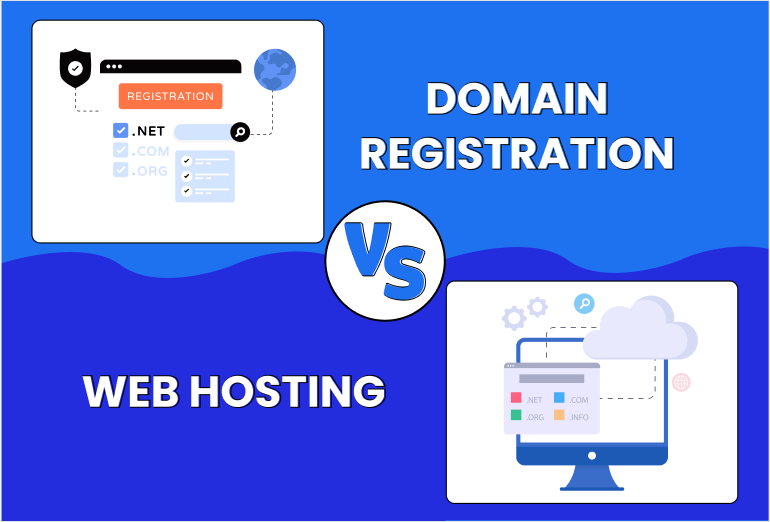Register Domain and Hosting
When it comes to creating a website, one of the first steps you need to take is registering a domain and purchasing hosting. This process can sometimes be confusing for beginners, but it’s actually quite simple once you understand the basics. In this article, we will walk you through everything you need to know about registering a domain and getting hosting for your website.
What is a Domain?
A domain is the address where your website can be found on the Internet. It is what people type into their browsers to access your site. For example, google.com is a domain. When you register a domain, you are essentially securing the rights to that specific web address.
Choosing a Domain Name
When selecting a domain name, it’s important to choose something that is easy to remember and relevant to your website’s content. It’s also a good idea to choose a name that is unique and not already in use by someone else. You can check the availability of domain names using various registrars, such as GoDaddy or Namecheap.
Registering a Domain
To register a domain, you will need to choose a registrar and search for an available domain name. Once you find a name that is not taken, you can proceed with the registration process. You will need to provide your contact information and payment details to complete the registration.
What is Hosting?
Hosting is a service that allows your website to be stored on a server, making it accessible to visitors on the Internet. When you purchase hosting, you are essentially renting space on a server to store your website files and data. There are various types of hosting, including shared hosting, VPS hosting, and dedicated hosting.
Choosing a Hosting Provider
When selecting a hosting provider, it’s important to consider factors such as uptime, speed, security, customer support, and pricing. Popular hosting providers include Bluehost, SiteGround, and HostGator. It’s a good idea to read reviews and compare different hosting packages before making a decision.
Purchasing Hosting
Once you have selected a hosting provider and a hosting package that meets your needs, you can proceed with the purchase. You will need to provide your contact information and payment details to complete the transaction. After purchasing hosting, you will receive login credentials to access your hosting account.
Linking Domain and Hosting
After registering a domain and purchasing hosting, you will need to link the two together. This process involves updating the domain’s DNS settings to point to the hosting provider’s server. You can usually find instructions on how to do this in your hosting account’s control panel or contact customer support for assistance.
Building Your Website
With your domain registered and hosting purchased, you are now ready to start building your website. You can do this by installing a content management system (CMS) such as WordPress, Joomla, or Drupal. These platforms make it easy to design and manage your website without needing to know how to code.
Conclusion
Registering a domain and purchasing hosting are essential steps in creating a website. By following the steps outlined in this article, you can easily complete these tasks and get your website up and running in no time. Remember to choose a domain name that is memorable and relevant, select a reliable hosting provider, and link your domain and hosting together to start building your online presence.