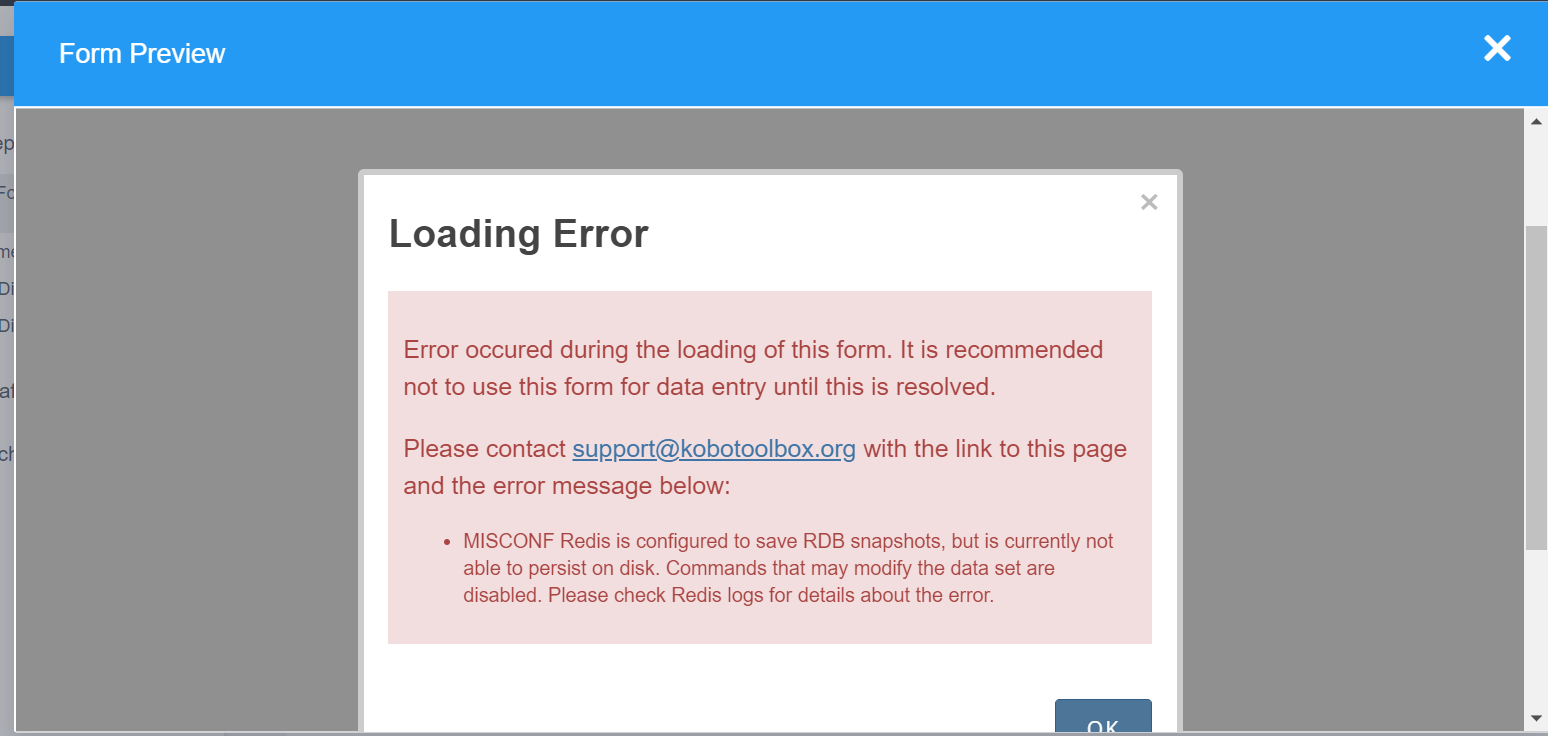Redis is configured to save rdb
If you’re a fan of Redis, you may already know that it’s a powerful in-memory data store that can significantly speed up your applications. But did you know that Redis also has the capability to save data to disk in the form of an RDB file? That’s right, Redis can be configured to automatically save snapshots of its data at regular intervals, providing you with backup and recovery options in case of an unexpected failure.
Configuring Redis to save RDB files is a straightforward process that can be done through the redis.conf file. By default, Redis is set to save RDB files every 900 seconds if at least one key has changed. You can adjust this setting to customize how often Redis saves its data, depending on your specific needs.
Having Redis save RDB files is important for several reasons. Firstly, it provides a point-in-time snapshot of your data that can be used for disaster recovery or for migrating your Redis instance to a different server. Additionally, RDB files can be used to create backup copies of your data that can be easily transferred or stored offline.
Another benefit of configuring Redis to save RDB files is that it can help prevent data loss in case of a system failure. By having regular snapshots of your data saved to disk, you can quickly restore your Redis instance to a previous state without losing any critical information.
Overall, configuring Redis to save RDB files is a simple yet powerful way to ensure the safety and integrity of your data. By taking advantage of this feature, you can rest easy knowing that your Redis instance is equipped with the necessary tools to recover from unforeseen events and maintain continuous operations.
So, if you haven’t already configured Redis to save RDB files, now is the perfect time to do so. With just a few adjustments to your redis.conf file, you can have peace of mind knowing that your data is secure and protected, no matter what challenges may come your way.