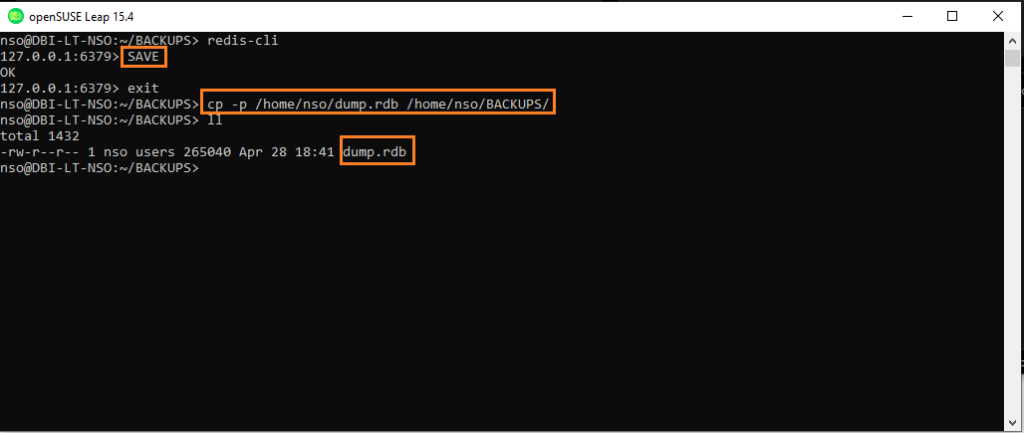Redis Backup and Restore
Redis is an open-source, in-memory data structure store that is used as a database, cache, and message broker. It is widely used by developers for its speed, flexibility, and ease of use. However, like any other system, it is important to have a backup and restore plan in place to protect your data in case of unexpected events such as data loss or corruption.
In this article, we will explore how to backup and restore a Redis database effectively.
Backup
Backing up your Redis database regularly is essential to prevent data loss. There are several methods you can use to backup your Redis database:
- Dump and restore using the Redis CLI
- Snapshotting
- Using Redis configuration options
Dump and Restore using the Redis CLI
The Redis CLI provides a convenient way to dump and restore your Redis database. To backup your database, you can use the `SAVE` command, which creates a snapshot of your data in a file. The `BGSAVE` command can also be used for background saving, which is useful for large databases where blocking the server during the backup process is not an option.
To restore your database from a dump file, you can use the `RESTORE` command. It is important to note that while the Redis CLI provides a basic backup and restore functionality, it may not be suitable for large databases or real-time applications.
Snapshotting
Snapshotting is another method to backup your Redis database. Redis provides two types of snapshotting mechanisms: RDB (Redis Database Backup) and AOF (Append-Only File). RDB is a point-in-time snapshot of your data stored as an .rdb file, while AOF logs every write operation and can be used to recover data in case of a crash.
Snapshotting can be configured using the Redis configuration file. You can set the frequency of snapshots and specify the location where the snapshot files should be stored. It is important to choose the appropriate snapshotting mechanism based on your data size and recovery requirements.
Restore
Restoring your Redis database from a backup is a straightforward process. If you have a dump file, you can simply use the `RESTORE` command to import your data back into Redis. For snapshotting, you can restart the Redis server with the appropriate snapshot file configured in the Redis configuration file.
It is recommended to test your backup and restore process regularly to ensure that your data is protected and that you can recover it in case of a disaster. Additionally, consider automating the backup process to avoid human errors and ensure that your data is always safe.
By following best practices for backup and restore, you can ensure the availability and integrity of your Redis data, giving you peace of mind knowing that your data is secure and recoverable.
Remember, data loss can happen at any time, so having a reliable backup and restore plan is crucial for the success of your application.