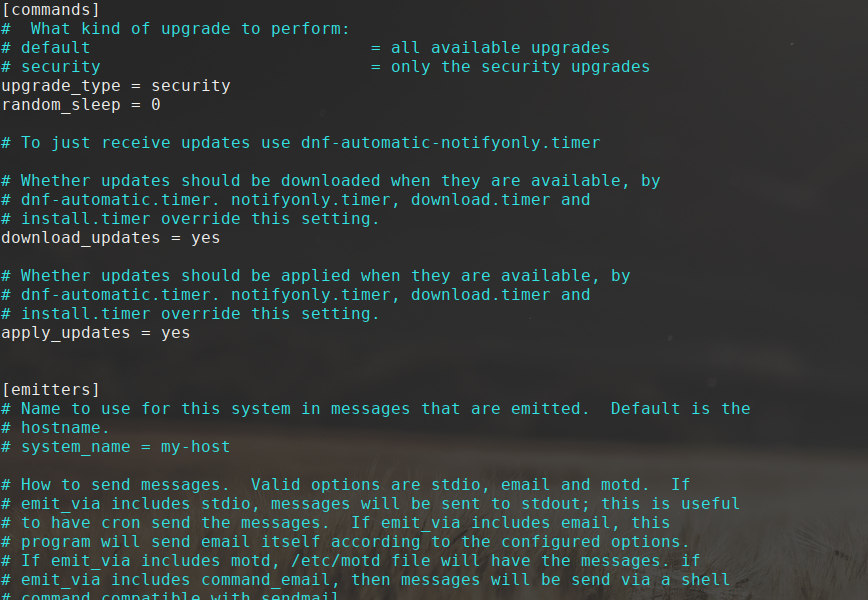Red Hat Automatic Updates: Keeping Your System Secure
Red Hat automatic updates are a crucial aspect of maintaining the security and stability of your system. By enabling automatic updates, you can ensure that your system is always up to date with the latest security patches and bug fixes. This article will discuss the importance of automatic updates, how they work in Red Hat, and how you can configure them to best suit your needs.
Why Are Automatic Updates Important?
Automatic updates are essential for keeping your system secure. Cyber threats are constantly evolving, and new vulnerabilities are discovered every day. By installing automatic updates, you can protect your system from these threats by ensuring that it is always running the latest, most secure software.
Furthermore, automatic updates can save you time and effort. Instead of manually checking for updates and installing them yourself, automatic updates will take care of this process for you, ensuring that your system is always up to date without any extra work on your part.
How Do Red Hat Automatic Updates Work?
Red Hat uses the dnf-automatic package to manage automatic updates. This package is a part of the DNF package manager, which is the default package manager for Red Hat Enterprise Linux.
When you enable automatic updates on a Red Hat system, the dnf-automatic package will periodically check for updates and install them automatically. You can configure the frequency at which updates are checked, the time at which updates are installed, and other settings to best suit your needs.
Configuring Red Hat Automatic Updates
To configure automatic updates on your Red Hat system, you can use the dnf-automatic command-line tool. This tool allows you to set various options for automatic updates, such as the update check interval, the installation schedule, and the email notifications for updates.
For example, to enable automatic updates and schedule them to run daily at 3 am, you can use the following command:
sudo dnf-automatic --installonly --setopt=timer_daily=3:00 --enable
By running this command, you can ensure that your Red Hat system will check for and install updates automatically every day at 3 am.
Conclusion
Automatic updates are a critical aspect of maintaining the security and stability of your Red Hat system. By enabling automatic updates and configuring them to best suit your needs, you can ensure that your system is always up to date with the latest security patches and bug fixes, without any extra effort on your part.
Take the time to configure automatic updates on your Red Hat system today and enjoy the peace of mind that comes with knowing your system is secure and protected.