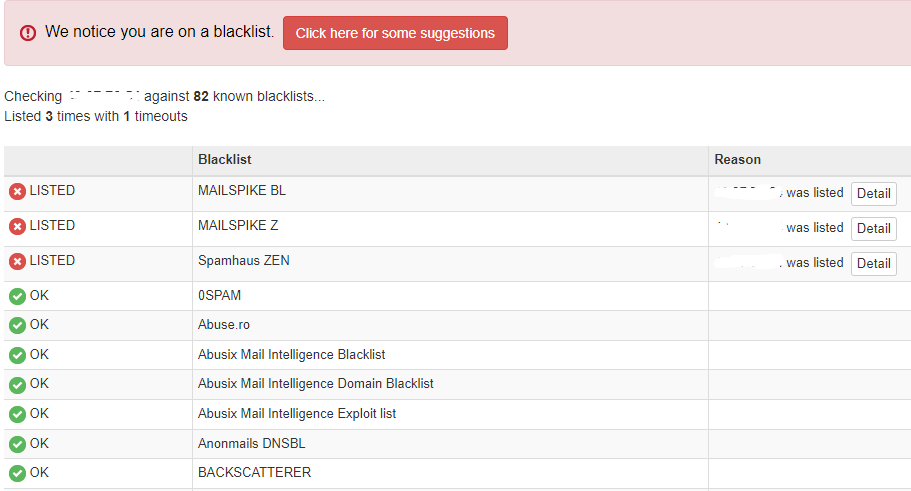Everything You Need to Know About Proofpoint Domain Blacklist Check
Are you worried that your domain might be blacklisted by Proofpoint? Don’t panic just yet – we’re here to help guide you through the process of checking and resolving any issues related to Proofpoint domain blacklist. In this article, we’ll walk you through what Proofpoint domain blacklist is, why it’s important, and how you can check if your domain is on the blacklist. Let’s dive in!
What is Proofpoint Domain Blacklist?
Proofpoint is a leading cybersecurity company that provides email security services to businesses of all sizes. One of the features of Proofpoint’s email security solution is the domain blacklist, which is a list of domains that are deemed suspicious or malicious by Proofpoint’s security algorithms.
When a domain is blacklisted by Proofpoint, it means that emails sent from that domain are seen as potentially harmful or spammy. This can have serious consequences for your business, as it may result in your emails being blocked or marked as spam by email servers, leading to a decrease in deliverability and potential loss of customers.
Why is Proofpoint Domain Blacklist Check Important?
Checking whether your domain is on Proofpoint’s blacklist is crucial for maintaining a good sender reputation and ensuring that your emails reach the intended recipients. By regularly monitoring your domain’s status on Proofpoint’s blacklist, you can detect and resolve any issues before they impact your email deliverability.
Additionally, being blacklisted by Proofpoint can indicate that your domain has been compromised or that there are security vulnerabilities that need to be addressed. By identifying and addressing these issues promptly, you can protect your business and your customers from potential cyber threats.
How to Check if Your Domain is Blacklisted by Proofpoint
Checking if your domain is on Proofpoint’s blacklist is a simple process that can be done using online tools such as Proofpoint’s Domain Reputation Services. These tools allow you to enter your domain name and receive a report on its reputation, including whether it is blacklisted by Proofpoint or other security providers.
Alternatively, you can also monitor your domain’s email deliverability and engagement metrics to detect any signs of being blacklisted. A sudden drop in deliverability or open rates may indicate that your domain is on a blacklist and requires immediate attention.
Resolving Proofpoint Domain Blacklist Issues
If you discover that your domain is blacklisted by Proofpoint, it’s important to take immediate action to resolve the issue. Start by identifying the cause of the blacklist, which could be due to spammy email practices, security vulnerabilities, or compromised accounts.
Once you’ve identified the cause, take steps to address the issue, such as securing your email accounts, removing any spammy content, and improving your email authentication protocols. After making these changes, you can request to have your domain delisted from Proofpoint’s blacklist.
Conclusion
Ensuring that your domain is not blacklisted by Proofpoint is essential for maintaining a good sender reputation and protecting your business from potential cyber threats. By regularly checking your domain’s status and taking prompt action to resolve any blacklist issues, you can safeguard your email deliverability and maintain trust with your customers. Remember, prevention is always better than cure when it comes to email security!
Stay proactive, stay secure, and keep sending those emails with confidence!