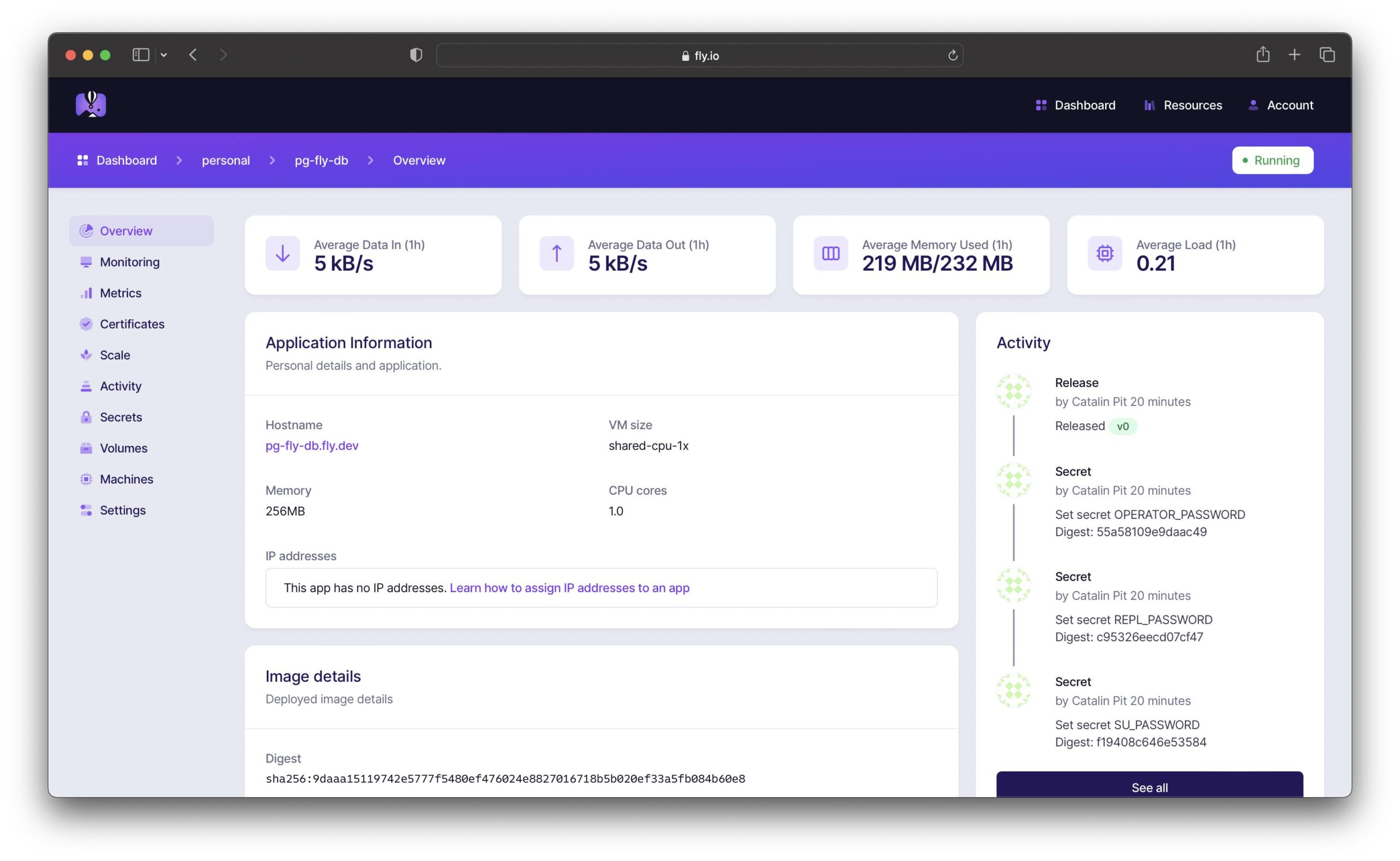Postgresql on Cloud Free
PostgreSQL is a powerful, open-source relational database management system known for its reliability, robustness, and performance. It is an ideal choice for businesses and developers looking to build scalable and secure applications. With the rise of cloud computing, many organizations are moving their PostgreSQL deployments to the cloud to take advantage of the flexibility and scalability it offers. In this article, we will explore how you can run PostgreSQL on the cloud for free.
Why PostgreSQL on the Cloud?
Running PostgreSQL on the cloud offers several benefits, including:
- Scalability: Cloud platforms like AWS, Google Cloud, and Azure offer scalable infrastructure that can easily accommodate growing databases.
- High Availability: Cloud providers offer built-in redundancy and failover mechanisms, ensuring your database is always available.
- Cost-Effectiveness: By leveraging cloud resources, you can reduce infrastructure costs and only pay for what you use.
Setting Up PostgreSQL on AWS Free Tier
Amazon Web Services (AWS) offers a Free Tier that allows you to run PostgreSQL instances for free for up to 12 months. Here’s how you can set up PostgreSQL on AWS:
- Create an AWS account if you don’t have one already.
- Go to the AWS Management Console and navigate to the RDS service.
- Click on “Create database” and select PostgreSQL as the engine.
- Choose the Free Tier option and configure your database settings.
Once your PostgreSQL instance is up and running, you can connect to it using the provided endpoint and start using it for your applications.
Running PostgreSQL on Google Cloud Platform (GCP)
Google Cloud Platform (GCP) is another popular choice for running PostgreSQL in the cloud. With GCP, you can take advantage of features like managed services, automatic backups, and advanced security.
To run PostgreSQL on GCP for free, you can sign up for the Free Trial, which provides $300 in credits to use on any GCP services. Follow these steps to get started:
- Create a GCP account and redeem your Free Trial credits.
- Navigate to the Cloud SQL service in the GCP console.
- Create a new PostgreSQL instance and configure it according to your requirements.
- Access your PostgreSQL instance using the provided connection details.
With GCP’s managed services, you can focus on building your applications while Google takes care of the infrastructure and maintenance of your PostgreSQL database.
Conclusion
Running PostgreSQL on the cloud for free is a great way to leverage the flexibility and scalability of cloud platforms without incurring additional costs. Whether you choose AWS, GCP, or another cloud provider, you can rest assured knowing that your PostgreSQL database is secure, reliable, and easily accessible from anywhere.