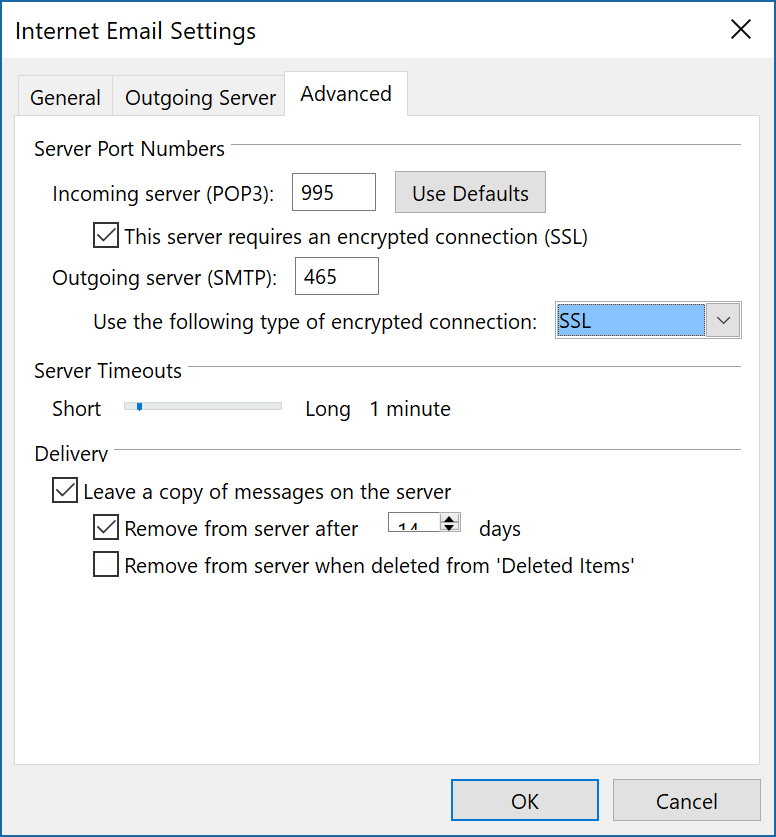Setting Up POP3 Email: A Step-by-Step Guide
Are you looking to set up a POP3 email account but not sure where to start? Look no further! In this comprehensive guide, we will walk you through the process step-by-step so you can start sending and receiving emails in no time. Follow along as we break down everything you need to know about POP3 email setup.
What is POP3 Email?
POP3, which stands for Post Office Protocol version 3, is a standard protocol used to retrieve email from a remote server to a local email client. Unlike IMAP, which syncs your emails across multiple devices, POP3 downloads your emails to your device, removing them from the server. This can be useful if you want to store your emails locally or have limited server space.
How to Set Up a POP3 Email Account
Setting up a POP3 email account is a simple process that can be done in just a few steps. Here’s how to do it:
- Open your email client (e.g., Outlook, Thunderbird, etc.)
- Click on “Add Account” or “New Account”
- Enter your name, email address, and password
- Select POP3 as the account type
- Enter the incoming and outgoing mail server settings provided by your email provider
- Choose whether to use SSL/TLS encryption
- Click “Next” or “Finish” to complete the setup process
Benefits of Using POP3 Email
There are several benefits to using POP3 email, including:
- Ability to access emails offline
- Increased privacy as emails are stored locally
- Reduced server storage space
- Quick and easy setup process
Common Issues and Troubleshooting
If you encounter any issues during the POP3 email setup process, here are some common troubleshooting tips:
- Double-check your email settings for accuracy
- Ensure your internet connection is stable
- Disable any third-party antivirus or firewall software
- Contact your email provider for additional support
Conclusion
Setting up a POP3 email account is a straightforward process that can be done in just a few minutes. By following the steps outlined in this guide, you’ll be able to start sending and receiving emails using POP3 in no time. Enjoy the benefits of offline access, increased privacy, and quick setup with your new POP3 email account!