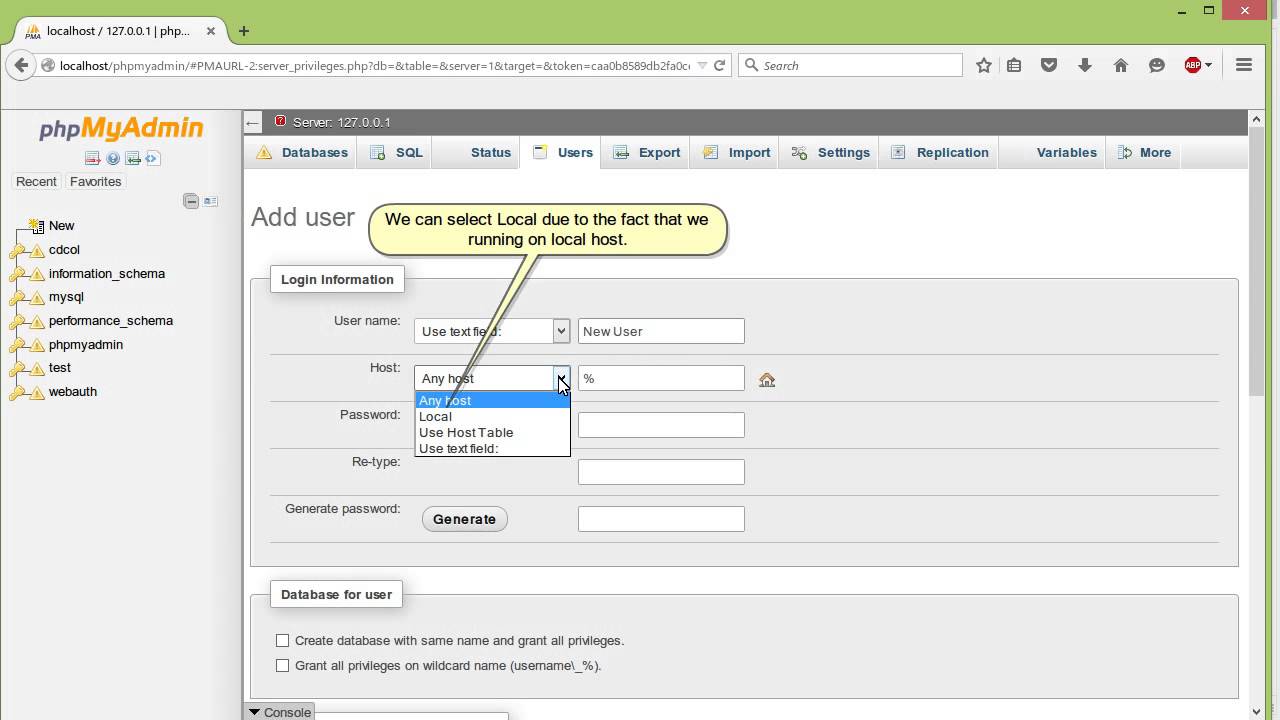How to create a user for a specific database in Phpmyadmin
Phpmyadmin is a powerful tool used for managing MySQL databases through a web-based interface. Creating a user for a specific database in Phpmyadmin can provide better control over who can access and manage the data within that database. In this article, we will guide you on how to create a user for a specific database in Phpmyadmin.
Step 1: Login to Phpmyadmin
The first step is to login to Phpmyadmin using your credentials. Once logged in, you will see the list of databases on the left-hand side of the Phpmyadmin interface.
Step 2: Select the database
Click on the database for which you want to create a user. This will display the tables within that database.
Step 3: Go to the “Privileges” tab
From the top navigation menu, click on the “Privileges” tab. This will show you the list of current users that have access to the selected database.
Step 4: Add a new user
Scroll down to the bottom of the page and you will see an option to add a new user. Click on the “Add a new User” link.
Step 5: Fill in the user details
Enter the username, hostname, and password for the new user. You can also specify the privileges you want to grant to this user for the selected database.
Step 6: Save the changes
After filling in the user details and setting the privileges, click on the “Go” button to save the changes. The new user will now have access to the specific database with the specified privileges.
Conclusion
Creating a user for a specific database in Phpmyadmin is a simple process that can help you better manage access to your databases. By following the steps outlined in this article, you can create users with specific privileges for individual databases, ensuring better security and control over your data.