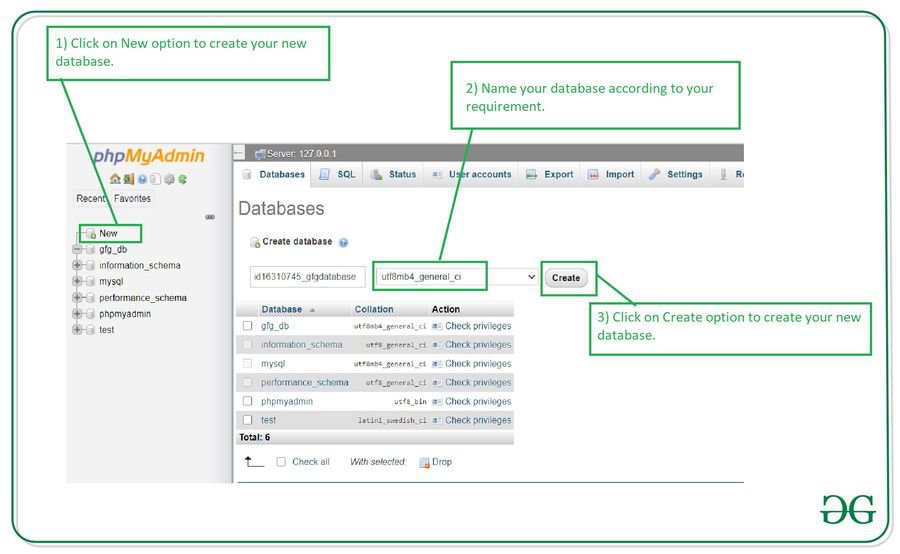Creating a Database using phpMyAdmin
When it comes to managing databases for your website or web application, phpMyAdmin is a powerful tool that allows you to easily create and manage databases without the need for advanced technical skills.
In this article, we will guide you through the process of creating a new database using phpMyAdmin.
Step 1: Access phpMyAdmin
The first step is to log in to your hosting account’s control panel. Look for the phpMyAdmin icon and click on it to access the phpMyAdmin dashboard.
Step 2: Create a New Database
Once you are in phpMyAdmin, click on the “Databases” tab in the top navigation menu. This will take you to a page where you can see a list of existing databases on your server.
Under the “Create database” section, enter a name for your new database. Make sure to choose a unique and descriptive name that makes it easy to identify the purpose of the database.
After entering the database name, you can choose the desired collation from the dropdown menu. The collation determines the character set and sorting rules used for the data stored in the database.
Once you have entered the database name and selected the collation, click on the “Create” button to create your new database.
Step 3: Manage Your Database
After creating your new database, you can click on the database name in the left-hand sidebar to view and manage its tables. From here, you can create new tables, import and export data, run SQL queries, and perform other database management tasks.
It is important to regularly back up your database to prevent data loss. You can easily do this by clicking on the “Export” tab and selecting the tables you want to back up.
Additionally, you can set up user privileges to control who has access to the database and what actions they can perform. This can help enhance the security of your database and prevent unauthorized access.
Conclusion
Creating a database using phpMyAdmin is a straightforward process that can be done even by beginners. By following the steps outlined in this article, you can easily create and manage databases for your website or web application.
Remember to regularly back up your database and set up user privileges to ensure the security and integrity of your data. With phpMyAdmin, you have a powerful tool at your disposal for database management.