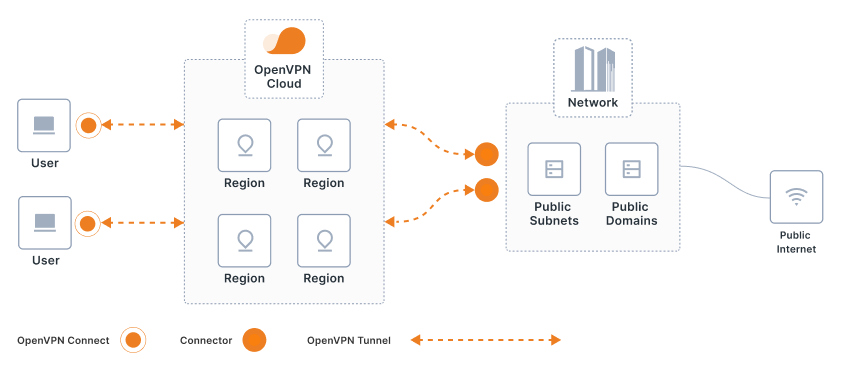Setting up OpenVPN on the Cloud
OpenVPN is a popular open-source software application that enables secure remote access to private networks. By setting up OpenVPN on the cloud, you can ensure that your network is safe and accessible from anywhere in the world. In this article, we will walk you through the steps to set up OpenVPN on the cloud.
Step 1: Choose a Cloud Provider
The first step in setting up OpenVPN on the cloud is to choose a cloud provider. Some popular options include Amazon Web Services (AWS), Google Cloud Platform, and Microsoft Azure. When selecting a cloud provider, consider factors such as pricing, performance, and data center locations.
Step 2: Create a Virtual Machine
Once you have chosen a cloud provider, the next step is to create a virtual machine (VM) to install OpenVPN. You can follow the provider’s instructions to set up a VM with your desired specifications, such as CPU, memory, and storage.
Step 3: Install OpenVPN
After creating a VM, you need to install OpenVPN on the server. You can do this by connecting to the VM using SSH and following the installation instructions provided by OpenVPN. Make sure to configure the server settings, such as IP addresses and encryption methods, according to your needs.
Step 4: Configure OpenVPN
Once OpenVPN is installed, you need to configure the settings to enable secure connections. This includes creating user accounts, setting up encryption keys, and defining access control policies. You can use the OpenVPN documentation as a guide to configure the server correctly.
Step 5: Test the Connection
After configuring OpenVPN, it’s essential to test the connection to ensure that everything is set up correctly. You can use OpenVPN client software on your device to connect to the server and verify that you can access the network securely.
Step 6: Secure the Server
Finally, once everything is working correctly, you should take steps to secure the OpenVPN server further. This includes regularly updating the software, implementing firewalls, and monitoring system logs for suspicious activity.
Conclusion
Setting up OpenVPN on the cloud can provide secure remote access to your network, allowing you to connect from anywhere in the world. By following the steps outlined in this article, you can create a robust and reliable VPN solution for your organization.