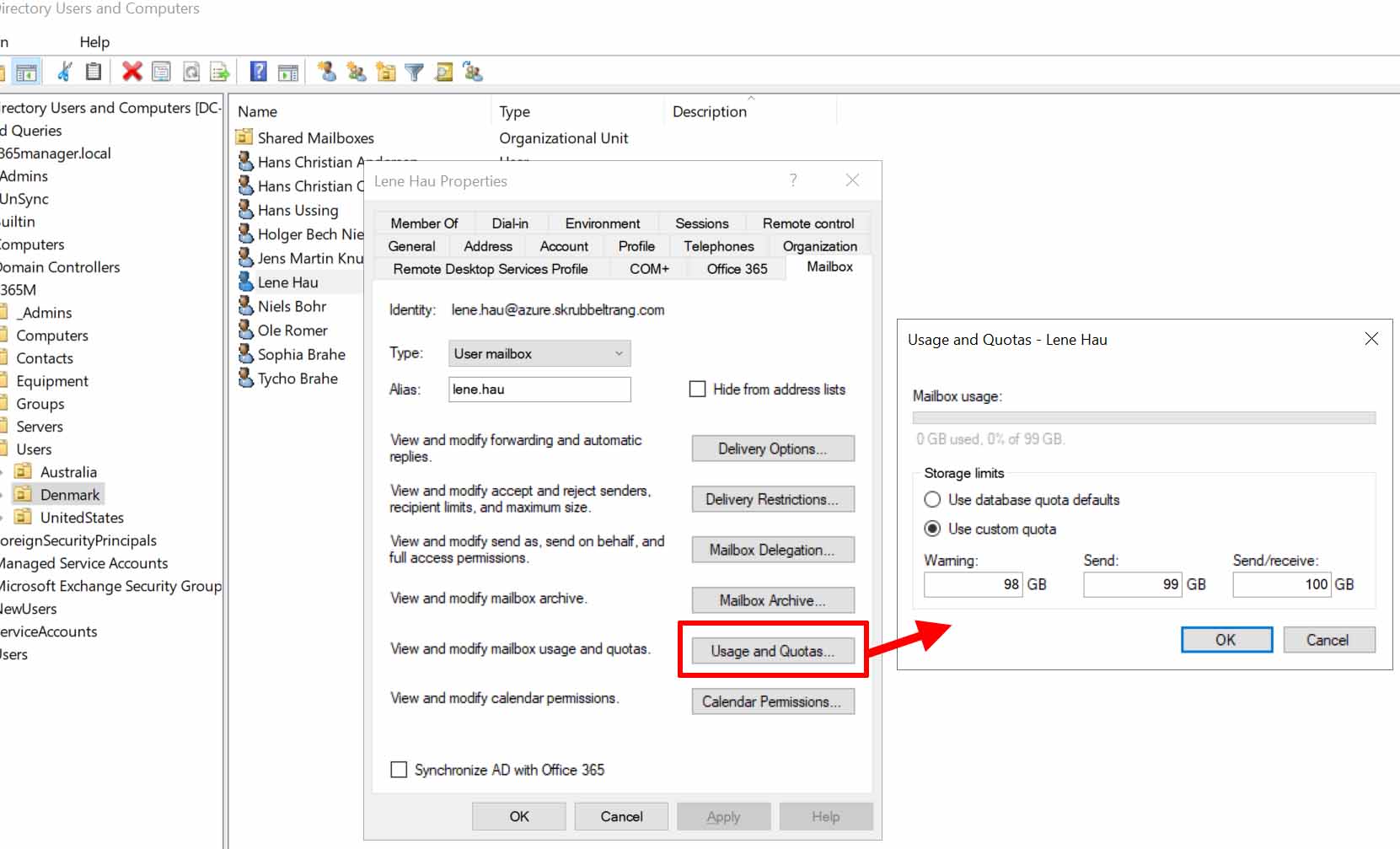Understanding Your Office 365 Email Quota: What You Need to Know
Whether you use Office 365 for personal or professional purposes, one thing that most users are concerned about is their email quota. Understanding your email quota can help you manage your mailbox efficiently and prevent any disruptions in service. In this article, we will delve into the details of Office 365 email quotas, what they mean, and how you can make the most of the storage limits provided to you.
What is an Email Quota?
An email quota refers to the amount of storage space allocated to your mailbox on the Office 365 platform. This storage space is used to store your emails, attachments, calendar items, and other mailbox items. The quota limit determines how much data you can store in your mailbox before you reach the storage limit.
It is important to note that email quotas are set by your organization’s Office 365 administrator and can vary depending on your subscription plan. Exceeding your email quota can lead to issues such as bounced emails, inability to send or receive new messages, and potential loss of important data.
How to Check Your Email Quota
Checking your email quota on Office 365 is a simple process. To do so, log in to your Office 365 account and navigate to the settings or options menu. Look for the storage section, where you will find information about your email quota and how much storage space you have used.
If you find that you are nearing your email quota limit, it may be time to clean up your mailbox by archiving or deleting unnecessary emails and attachments. This will help you free up storage space and prevent any disruptions in service.
Managing Your Email Quota
To effectively manage your email quota on Office 365, it is essential to regularly monitor your storage usage and take proactive measures to stay within the allocated limit. Here are some tips to help you make the most of your email quota:
- Archive or delete old emails and attachments that are no longer needed.
- Empty your deleted items folder periodically to free up storage space.
- Use Outlook’s auto-archive feature to move older emails to a separate archive folder.
- Consider upgrading your Office 365 subscription plan if you consistently exceed your email quota.
By following these simple tips, you can effectively manage your email quota on Office 365 and ensure that you have enough storage space to accommodate your mailbox needs.
Conclusion
Understanding your Office 365 email quota is essential for managing your mailbox efficiently and preventing any disruptions in service. By familiarizing yourself with your email quota limit, monitoring your storage usage, and taking proactive measures to stay within the limit, you can make the most of the storage space provided to you.
Remember, a well-managed mailbox not only ensures smooth communication but also helps you stay organized and productive. So take the time to check your email quota, declutter your mailbox, and make the most of your Office 365 subscription.