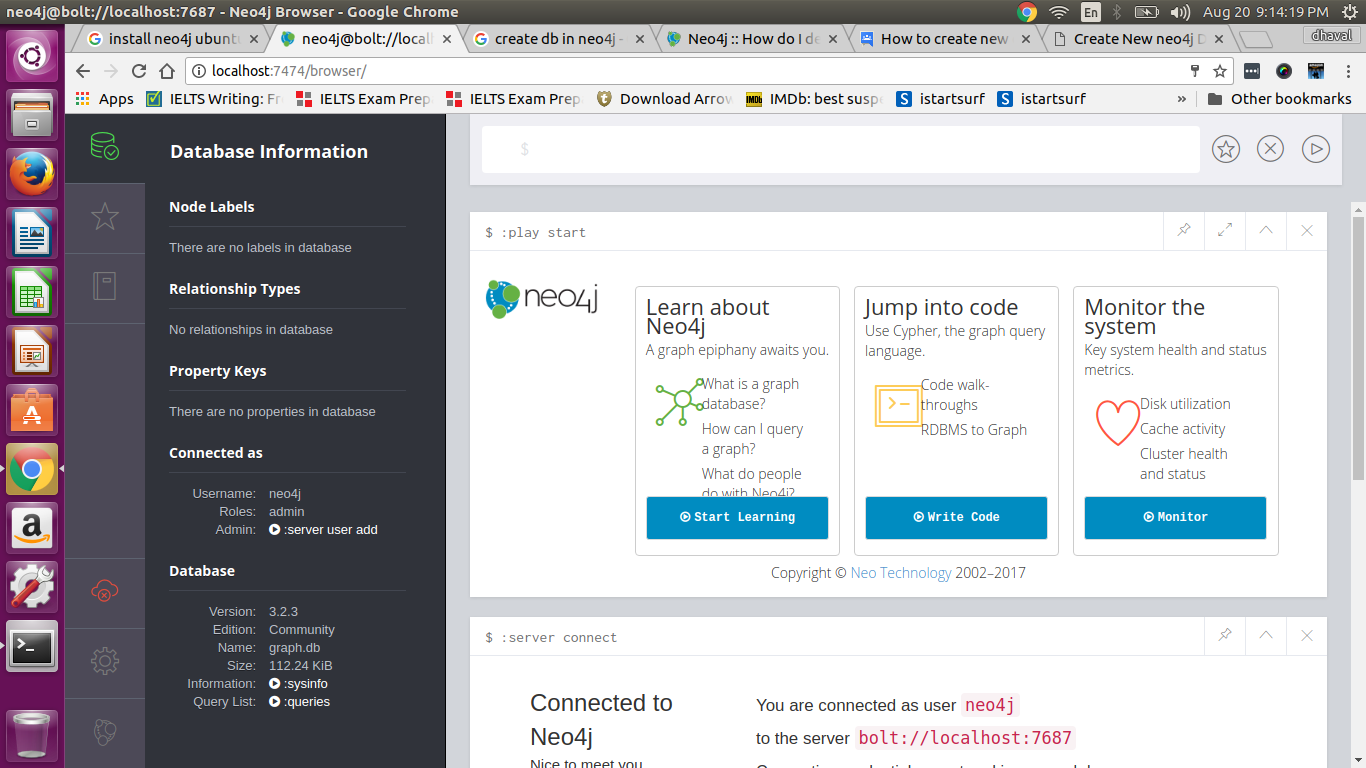Creating a New Database in Neo4j
Neo4j is a powerful graph database that allows you to model and query complex, connected data. To get started with Neo4j, one of the first things you’ll need to do is create a new database. In this article, we’ll walk you through the steps of creating a new database in Neo4j.
Step 1: Download and Install Neo4j
The first step in creating a new database in Neo4j is to download and install the Neo4j Community Edition. You can download the latest version from the official Neo4j website. Follow the installation instructions for your operating system to complete the installation process.
Step 2: Start the Neo4j Database
Once Neo4j is installed on your machine, you can start the Neo4j database by running the appropriate command. On Windows, you can start Neo4j by double-clicking on the Neo4j desktop shortcut. On Linux or Mac, you can start Neo4j by running the Neo4j start command in the terminal.
Step 3: Access Neo4j Browser
After starting the Neo4j database, you can access the Neo4j Browser by opening your web browser and navigating to http://localhost:7474. The Neo4j Browser is a graphical interface for interacting with the Neo4j database.
Step 4: Create a New Database
Now that you have access to the Neo4j Browser, you can create a new database by executing a Cypher query. Cypher is the query language used in Neo4j to interact with the database. To create a new database, you can run the following Cypher query:
CREATE DATABASE myDatabase
In this example, we’re creating a new database with the name “myDatabase.” You can replace “myDatabase” with the desired name for your new database.
Step 5: Verify the New Database
After executing the Cypher query to create a new database, you can verify that the database has been successfully created by running the following Cypher query:
SHOW DATABASES
This query will display a list of all databases created in your Neo4j instance. You should see the new database you just created in the list.
Step 6: Start Using Your New Database
Now that you’ve successfully created a new database in Neo4j, you can start using it to model and query your data. You can interact with your new database using Cypher queries or by using various Neo4j drivers in your preferred programming language.
Congratulations! You’ve successfully created a new database in Neo4j and are ready to unleash the power of graph databases in your applications.