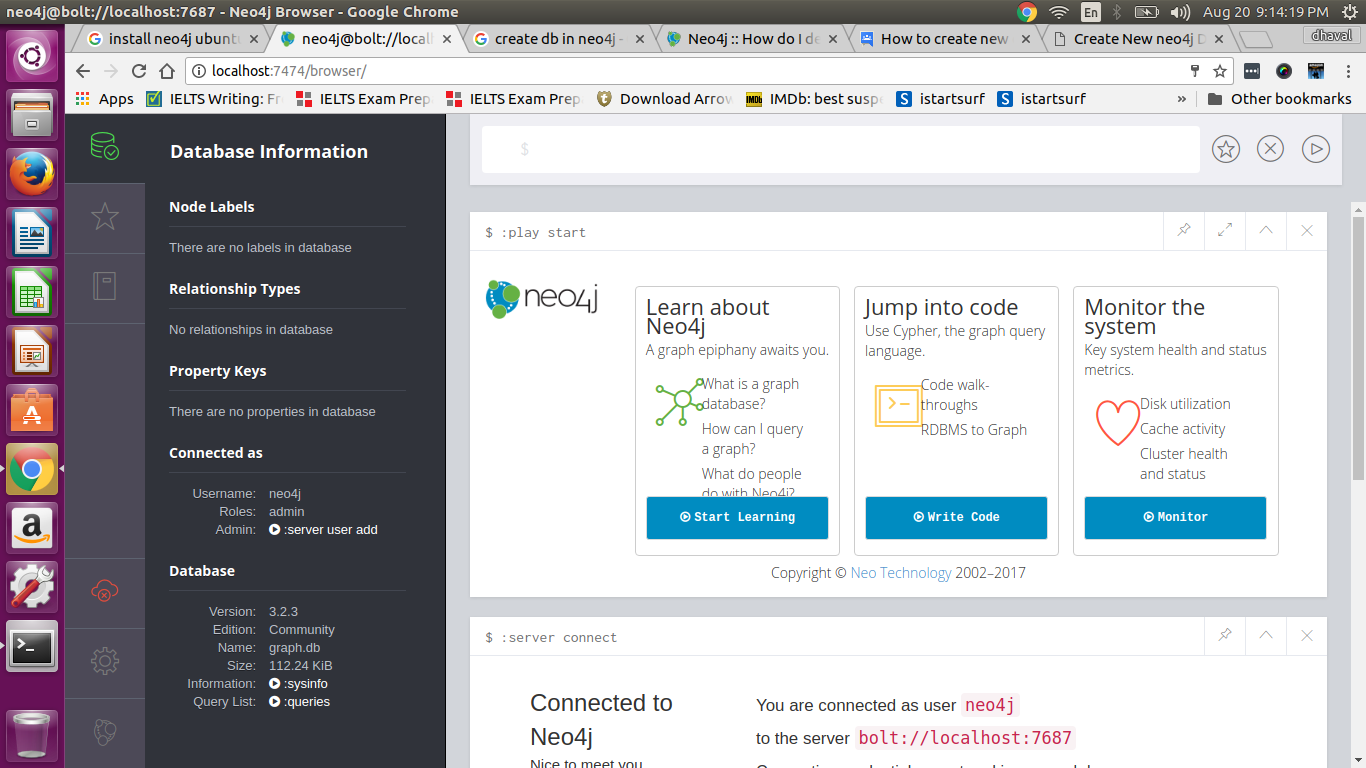Creating a New Database with Neo4j Community Edition
Neo4j is a popular graph database management system that allows you to represent and query data as a graph rather than a table. In this article, we will walk through the process of creating a new database using Neo4j Community Edition. This edition is free to use and great for small to medium-sized projects.
Before we begin, make sure you have Neo4j Community Edition installed on your system. You can download it from the official Neo4j website and follow the installation instructions for your operating system.
Once you have Neo4j up and running, follow these steps to create a new database:
Step 1: Accessing the Neo4j Browser
Open your web browser and navigate to http://localhost:7474. This will take you to the Neo4j Browser interface where you can run Cypher queries and manage your databases.
Step 2: Logging In
When you first access the Neo4j Browser, you will be prompted to enter a username and password. The default credentials are neo4j for the username and neo4j for the password. Enter these and click “Connect.”
After logging in, you will be prompted to change your password. Follow the instructions on the screen to set a new password for security purposes.
Step 3: Creating a New Database
To create a new database, you will need to run a Cypher query. In the Neo4j Browser, type the following query:
CREATE DATABASE my_new_database
Replace my_new_database with the name you want to give to your new database. Once you have entered the query, press “Play” to execute it.
Congratulations! You have successfully created a new database using Neo4j Community Edition. You can now start populating it with nodes and relationships to represent your data in a graph structure.
Remember to regularly back up your Neo4j databases to prevent data loss. You can use the built-in backup tools provided by Neo4j or set up a scheduled backup process to ensure the safety of your data.
Explore the powerful features of Neo4j Community Edition and unleash the potential of graph databases in your projects. Happy graphing!