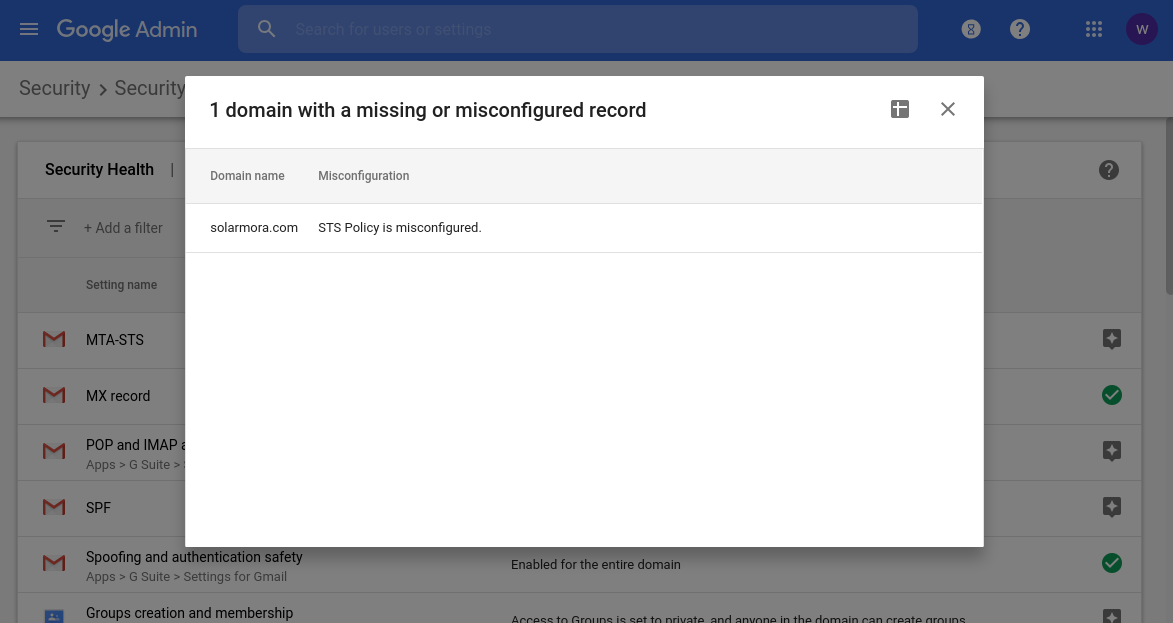Mta-sts Gmail: A Simple Guide to Enhancing Email Security
When it comes to email security, ensuring that messages are encrypted and sent securely is of utmost importance. One way to enhance the security of your emails is by implementing MTA-STS on Gmail.
MTA-STS, which stands for Mail Transfer Agent Strict Transport Security, is a security protocol designed to prevent man-in-the-middle attacks against email traffic. By implementing MTA-STS on your domain, you can ensure that all email communication between your domain and Gmail is encrypted and secure.
Setting up MTA-STS for Gmail is a relatively simple process. Here’s a step-by-step guide to help you get started:
Step 1: Generate and Publish your MTA-STS Policy File
The first step in setting up MTA-STS for Gmail is to generate your MTA-STS policy file. This file contains information about your domain, including the mode of operation and the lifespan of the policy. Once you have generated the policy file, you will need to publish it on your domain using a well-known URL.
To generate your MTA-STS policy file, you can use online tools or manually create the file using a text editor. The policy file should be saved with a .txt extension and published on your domain.
Step 2: Configure your DNS Records
Once you have published your MTA-STS policy file, the next step is to configure your DNS records. You will need to create a DNS TXT record for your domain that points to the URL where your MTA-STS policy file is published. This record informs email servers that your domain supports MTA-STS and provides the location of your policy file.
Configuring your DNS records correctly is crucial to ensuring that MTA-STS is properly implemented for your domain. Make sure to double-check your DNS settings to avoid any errors.
Step 3: Test your MTA-STS Configuration
After you have generated your MTA-STS policy file and configured your DNS records, the final step is to test your MTA-STS configuration. There are online tools available that can help you verify that your MTA-STS policy file is correctly published and that your DNS records are configured properly.
Testing your MTA-STS configuration is essential to ensure that email traffic between your domain and Gmail is encrypted and secure. Be sure to run thorough tests to confirm that your MTA-STS setup is working as intended.
Conclusion
Implementing MTA-STS for Gmail is a straightforward way to enhance the security of your email communication. By generating your MTA-STS policy file, configuring your DNS records, and testing your configuration, you can ensure that all email traffic between your domain and Gmail is encrypted and secure.
Take the necessary steps to implement MTA-STS for Gmail today and protect your email communication from potential threats.