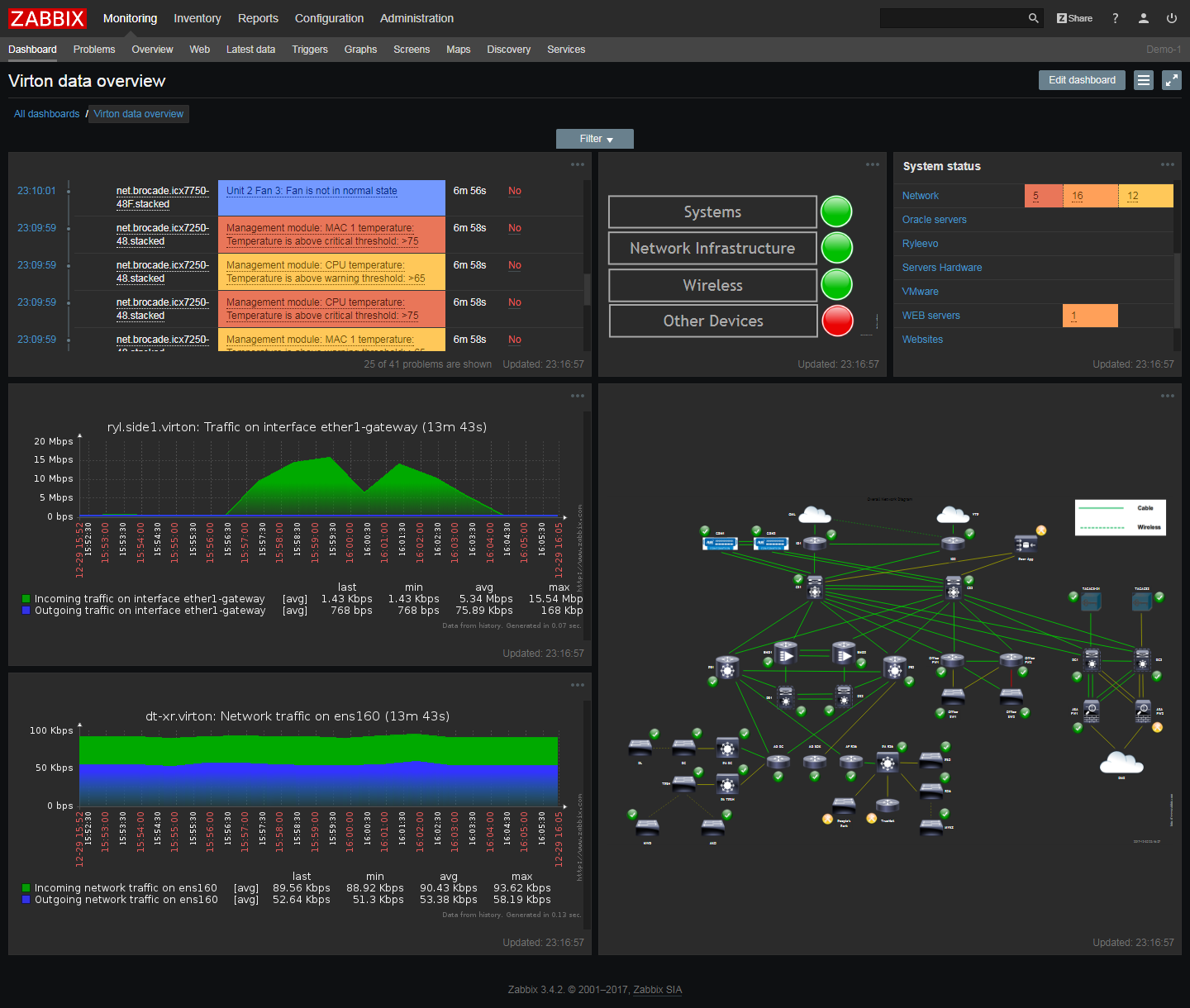Monitoring Server with Zabbix
As a system administrator, ensuring the health and performance of your servers is crucial. One of the most popular tools for monitoring servers is Zabbix. In this article, we will explore how to set up and use Zabbix to monitor your servers effectively.
What is Zabbix?
Zabbix is an open-source monitoring software that is used to monitor various parameters of a network and the health and integrity of servers. It provides real-time monitoring, alerting, and visualization features that help system administrators to ensure the uptime and performance of their servers.
Setting up Zabbix
Setting up Zabbix is a straightforward process. You can install Zabbix server and Zabbix agent on your servers. The Zabbix server collects data from the agents and stores it in a database. The agents send data such as CPU usage, memory usage, disk space, and network traffic to the Zabbix server.
Once you have installed the Zabbix server and agents, you can log in to the Zabbix web interface to configure hosts, items, and triggers. Hosts represent the servers you want to monitor, items represent the parameters you want to monitor, and triggers represent the conditions that will generate alerts.
Monitoring Servers with Zabbix
Once you have set up Zabbix, you can start monitoring your servers. You can create custom dashboards to visualize the performance of your servers in real-time. You can set up triggers to receive alerts via email or SMS when certain conditions are met, such as high CPU usage or low disk space.
Zabbix also provides historical data storage and reporting features, allowing you to analyze the performance of your servers over time. This can help you identify trends and potential issues before they become critical.
Conclusion
Zabbix is a powerful tool for monitoring servers that provides real-time monitoring, alerting, and visualization features. By setting up Zabbix and configuring hosts, items, and triggers, you can ensure the uptime and performance of your servers. Start using Zabbix today and take control of your server monitoring process.