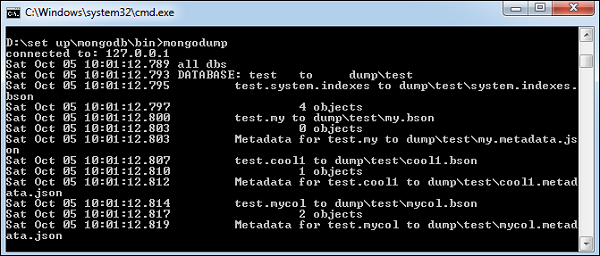Mongodb Create Backup
Backing up your MongoDB database is an essential step in ensuring the safety and security of your data. Whether you are a developer working on a new project or a business owner managing a large database, creating backups is crucial in case of accidental data loss or system failures.
In this article, we will discuss the various methods and tools available for creating backups of your MongoDB database. By following the steps outlined below, you can rest assured that your data is safe and easily recoverable when needed.
1. Using mongodump
One of the most common ways to create a backup of your MongoDB database is by using the mongodump tool. This tool allows you to export the data in your database to a specified directory in a binary format that can later be restored.
To use mongodump, simply open your command line interface and run the following command:
mongodump --out /path/to/backup/directory
Replace /path/to/backup/directory with the location where you want to store your backup. Once the command is executed, mongodump will create a backup of your database in the specified directory.
2. Using third-party tools
There are several third-party tools available that can simplify the process of creating backups for your MongoDB database. These tools often come with additional features such as scheduling backups, incremental backups, and compression to save storage space.
Some popular third-party tools for creating MongoDB backups include Ops Manager, Bacula, and MMS. These tools can be easily integrated into your existing infrastructure and provide a reliable solution for backing up your data.
3. Automating backups
To ensure that your backups are always up to date and consistent, it is recommended to automate the backup process. By setting up a cron job or using a scheduling tool, you can create regular backups of your MongoDB database without any manual intervention.
Automating backups not only saves time but also reduces the risk of human error in forgetting to create backups. With automated backups, you can focus on other tasks knowing that your data is being safely backed up at regular intervals.
4. Testing backups
Creating backups is only half the battle; it is equally important to regularly test your backups to ensure that they can be successfully restored when needed. Testing backups allows you to identify any issues or inconsistencies in the backup process before it is too late.
When testing backups, make sure to verify that all the data, indexes, and configuration settings are properly restored. By regularly testing your backups, you can be confident that your data is secure and recoverable in case of emergencies.
Conclusion
Creating backups of your MongoDB database is a critical step in ensuring the safety and integrity of your data. By following the methods outlined in this article, you can create reliable backups that can be easily restored in case of data loss or system failures.
Remember, it is not enough to simply create backups; you must also regularly test and maintain them to ensure that your data remains secure. By implementing a robust backup strategy, you can safeguard your MongoDB database and have peace of mind knowing that your data is protected.