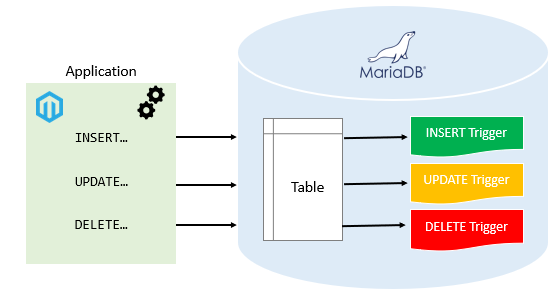Understanding Mariadb Triggers
MariaDB is a popular open-source relational database management system that offers advanced features for storing and retrieving data. One of the key features of MariaDB is its support for triggers, which are special stored procedures that are automatically executed when certain events occur in the database. Triggers are useful for enforcing data integrity, implementing business rules, and automating repetitive tasks.
In this article, we will explore the concept of triggers in MariaDB, how they work, and how you can use them to improve the efficiency and effectiveness of your database operations.
Types of Triggers
There are two main types of triggers in MariaDB: BEFORE triggers and AFTER triggers. BEFORE triggers are executed before the triggering event (such as an INSERT, UPDATE, or DELETE operation) is processed, while AFTER triggers are executed after the triggering event has been processed.
BEFORE triggers are often used to perform validation checks or modify the data before it is inserted, updated, or deleted from the database. AFTER triggers, on the other hand, are commonly used to log changes, update related data, or send notifications after the main operation has been completed.
Creating Triggers in MariaDB
Creating triggers in MariaDB is a straightforward process that involves using the CREATE TRIGGER statement. Here is a basic syntax for creating a trigger in MariaDB:
CREATE TRIGGER trigger_name
BEFORE INSERT ON table_name
FOR EACH ROW
BEGIN
-- Trigger logic goes here
END;
In this example, the trigger is set to fire before an INSERT operation on the specified table (table_name). You can replace BEFORE INSERT with BEFORE UPDATE or BEFORE DELETE to create triggers for other types of operations.
Within the BEGIN...END block, you can write the logic that you want the trigger to execute when it is invoked. This can include SQL statements, variable assignments, conditional checks, and any other valid MariaDB commands.
Example Use Cases
Triggers can be used in a wide range of scenarios to enhance the functionality and maintain the integrity of your MariaDB database. Some common use cases for triggers include:
- Enforcing complex data validation rules
- Automatically updating related tables when certain data is modified
- Generating audit trails to track changes made to sensitive data
- Implementing custom security measures, such as restricting access based on certain conditions
By leveraging triggers effectively, you can streamline your database operations, reduce manual interventions, and ensure consistent data quality across your applications.
Best Practices for Using Triggers
While triggers offer powerful capabilities for automating tasks and enforcing rules in your MariaDB database, it is important to follow some best practices to avoid potential pitfalls:
- Avoid creating overly complex triggers that can impact performance
- Document the purpose and functionality of each trigger for future reference
- Test triggers thoroughly in a controlled environment before deploying them in a production database
- Monitor the performance of triggers and optimize them as needed to maintain database efficiency
By following these best practices, you can maximize the benefits of triggers while minimizing the risks associated with their use.
Conclusion
Triggers are a powerful feature of MariaDB that can help you automate tasks, enforce data integrity, and improve the overall performance of your database. By understanding how triggers work, creating them effectively, and following best practices, you can leverage this functionality to enhance the effectiveness and efficiency of your database operations.
Take the time to explore triggers in MariaDB and consider how they can be applied to your specific use cases. With the right approach and attention to detail, triggers can be a valuable tool in your database management toolkit.