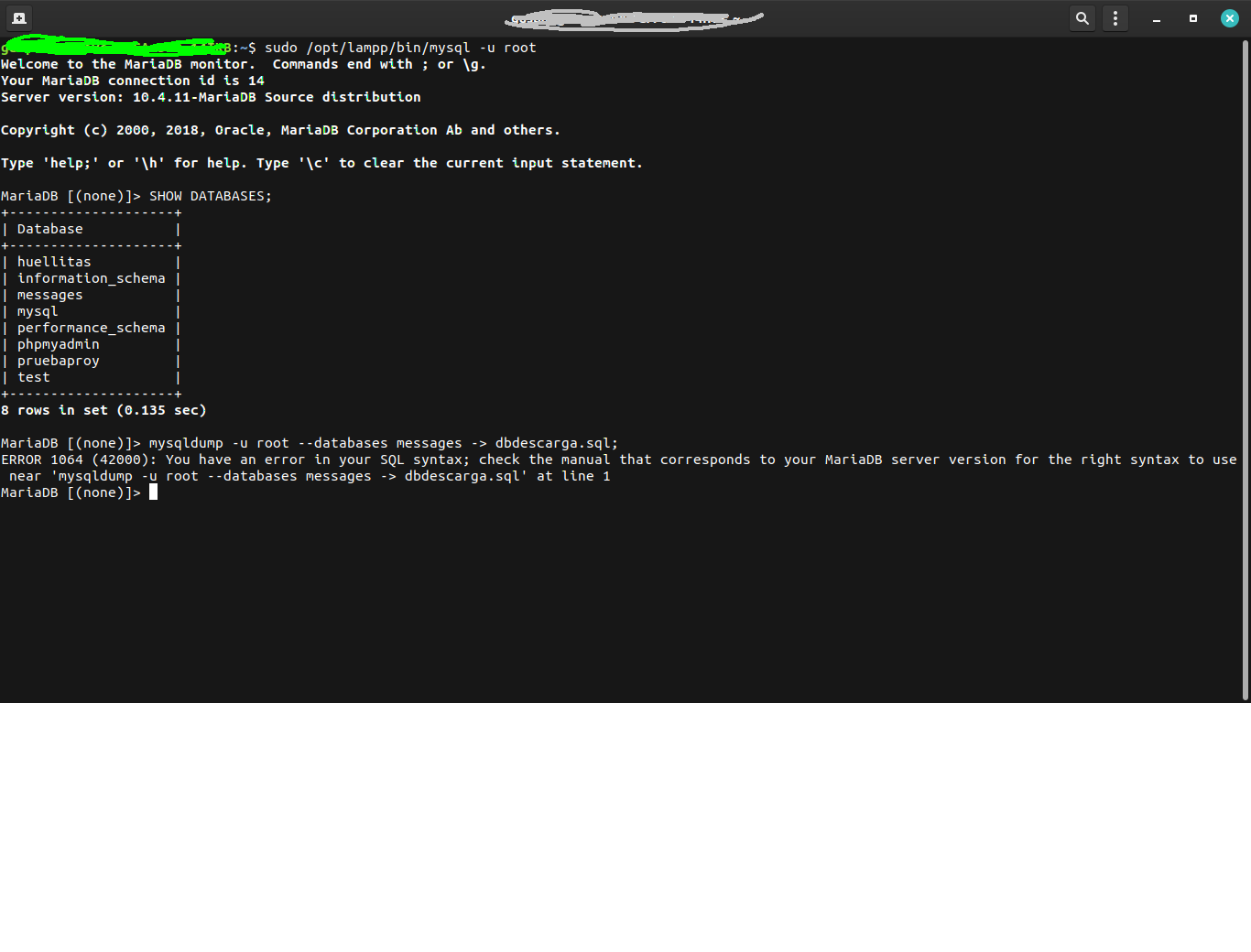Mariadb Backup Database Command Line
MariaDB is an open-source relational database management system that is a popular choice for many organizations and developers. It is known for its performance, scalability, and ease of use. Backing up your MariaDB databases is crucial to ensure that your data is safe and secure. In this article, we will explore how to backup a MariaDB database from the command line.
Backup Options
There are several ways to backup a MariaDB database, including using the mysqldump command, the MariaDB Backup tool, or leveraging third-party backup solutions. In this article, we will focus on the mysqldump command, which is a popular and reliable method for backing up MariaDB databases.
Mysqldump Command
The mysqldump command is a utility provided by MariaDB for creating logical backups of databases. It allows you to export the structure and data of a database into a SQL script file that can be used to recreate the database. The command syntax is as follows:
mysqldump -u [username] -p [database_name] > [backup_file].sql
Let’s break down the command:
- -u [username]: Replace [username] with your MariaDB username.
- -p: This flag specifies that the password will be entered interactively after running the command.
- [database_name]: Replace [database_name] with the name of the database you want to backup.
- [backup_file].sql: Specify the name of the backup file where the database dump will be saved. Make sure to use the .sql file extension.
After executing the command, you will be prompted to enter the password for the specified MariaDB username. Once entered, the command will create a backup of the database in the specified backup file.
Automating Backups
It is essential to regularly backup your MariaDB databases to prevent data loss in case of system failures or accidental deletions. You can automate the backup process by creating a cron job that runs the mysqldump command at scheduled intervals.
0 0 * * * mysqldump -u [username] -p [database_name] > [backup_file].sql
In this example, the cron job will run the mysqldump command daily at midnight (00:00). You can adjust the schedule as needed to fit your backup requirements.
Conclusion
Backing up your MariaDB databases from the command line is a straightforward process that can help you protect your valuable data. By using the mysqldump command and automating the backup process, you can ensure that your databases are safe and secure. Remember to store your backup files in a secure location and test the restoration process periodically to verify the integrity of your backups.