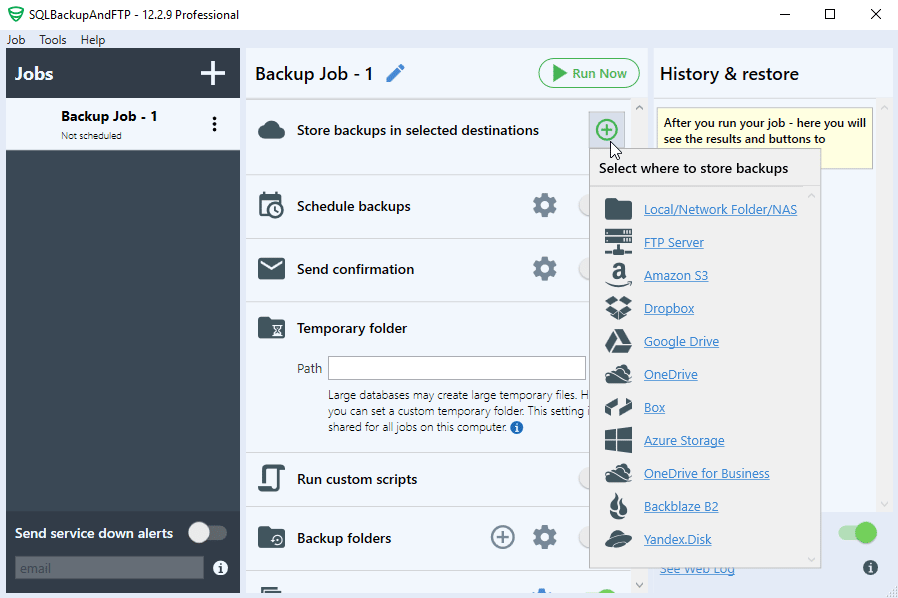Mariadb Backup All Databases
If you are running a Mariadb server, it is crucial to regularly back up all databases to prevent data loss in case of unexpected issues. Backing up your databases allows you to restore them to a previous state in the event of accidental data deletion, corruption, or server failure. In this article, we will walk you through the steps to backup all databases in Mariadb.
Using mysqldump Command
The most common method to backup all databases in Mariadb is by using the mysqldump command-line tool. This tool allows you to create a dump of all databases in your Mariadb server, which can then be used to restore the databases if needed.
To backup all databases using mysqldump, you can use the following command:
mysqldump -u username -p --all-databases > all_databases.sql
Replace ‘username’ with your Mariadb username. After executing this command, you will be prompted to enter your Mariadb password. The backup of all databases will be saved in a file named ‘all_databases.sql’ in the current directory.
Automating Backups with Cron Jobs
To automate the process of backing up all databases in Mariadb, you can create a cron job that runs the mysqldump command at specified intervals. This ensures that your databases are regularly backed up without manual intervention.
Open your crontab file by running the following command:
crontab -e
Add the following line at the end of the crontab file to run the mysqldump command daily at midnight:
0 0 * * * mysqldump -u username -p --all-databases > /path/to/backup/folder/all_databases.sql
Remember to replace ‘username’ with your Mariadb username and ‘/path/to/backup/folder/’ with the actual path to the folder where you want to store the backups.
Backup Compression
To save disk space and reduce backup file size, you can compress the backup file using gzip. You can modify the mysqldump command to directly compress the backup file before saving it:
mysqldump -u username -p --all-databases | gzip > all_databases.sql.gz
This command will create a compressed backup file named ‘all_databases.sql.gz’ in the current directory.
Conclusion
Backing up all databases in Mariadb is essential for protecting your data and ensuring business continuity. By following the steps outlined in this article, you can easily create backups of all your databases and automate the backup process for added convenience.